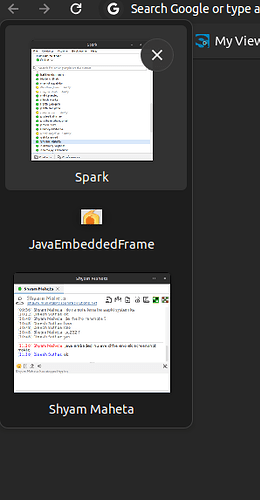Symptoms:
Java Embedded Frame Freeze: The Java embedded frame within the Sparks chat tool becomes unresponsive intermittently. When this occurs, the entire application freezes, requiring a restart to regain functionality. This issue disrupts the user experience and affects productivity.
Tray Icon Problem: The tray icon functionality in the Sparks chat tool appears to be malfunctioning. The tray icon may not respond to clicks or fail to display notifications properly. This makes it difficult for users to receive timely notifications and manage their conversations efficiently.
Steps to Reproduce:
Launch the Sparks chat tool.
Use the application normally, engaging in conversations and navigating through the interface.
Observe the Java embedded frame for any signs of freezing or unresponsiveness.
Attempt to interact with the tray icon, such as clicking on it to open the application or expecting notifications.
Expected Behavior:
The Java embedded frame should remain responsive at all times, allowing users to navigate through the application and engage in conversations without encountering freezes or crashes.
The tray icon functionality should work seamlessly, providing users with notifications and easy access to the application’s features.
Current Environment:
Operating System: ubuntu 22.04
Sparks Version: 3.0.2
Java Version: 17