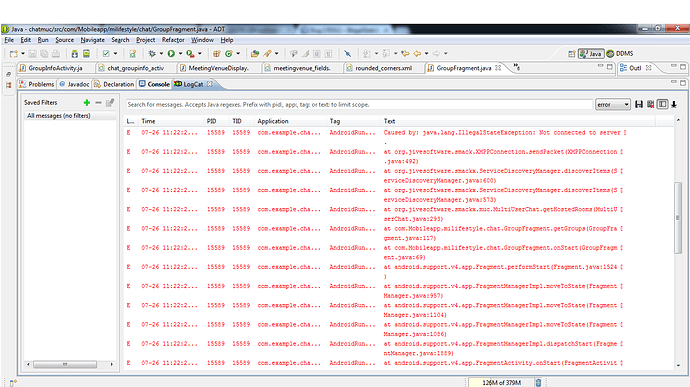I have ran out of Java memory, so I did some research and found that I needed to edit my /etc/default/openfire file (ran on Ubuntu server and installed with .deb) I edited the file with: DAEMON_OPTS=”-Xms256m -Xmx512m” but after I do this openfire wont even start. Default on this file
is DAEMON_OPTS=”’ after I change it back it starts up fine, anyone know what I am doing wrong?
Did it log anything to stdout.log or stderr.log (or maybe nohup.out)? Should be an easy to understand error out of the JRE.
where would I find those logs?
Please review the documents
http://www.igniterealtime.org/builds/openfire/docs/latest/documentation/install- guide.html#CustomParameters
http://community.igniterealtime.org/docs/DOC-1033
http://community.igniterealtime.org/docs/DOC-1021
The JVM settiings are http://www.igniterealtime.org/builds/openfire/docs/latest/documentation/install- guide.html#CustomParameters
Be sure to check the limits settings (Linux limts) on your Ubuntu to allow the number of user processes to get high enough for your load (set it to twice the number of concurrent users for your installation, default should be 1024).
My opernfire has 2 GB of heap memory for 3000 concurrent users. Thats sufficient for 24x7 operation.
A good document to read throgh is this one
http://www.oracle.com/technetwork/java/javase/gc-tuning-6-140523.html
There is a logs directory within your openfire install. Should be in there. If not, take a look at the startup script and see where it is logging stdout/stderr too.