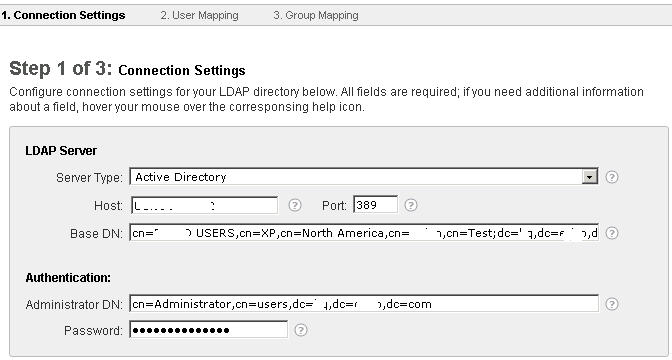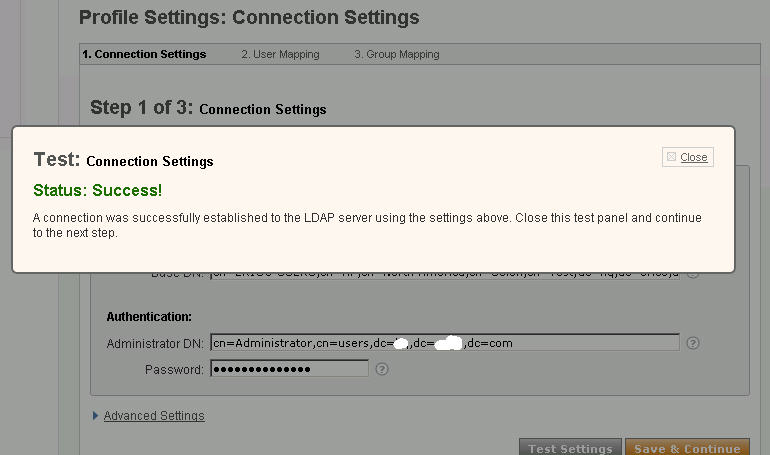Currently in the process of mapping Openfire to AD with LDAP and need some help! I am receiving the following error when I attempt to test the connection in step 2.
Status: Error
No users were found using the specified configuration. Try changing the base DN, user filter or username field.
I have attached some screen shots of the base DN configuration.
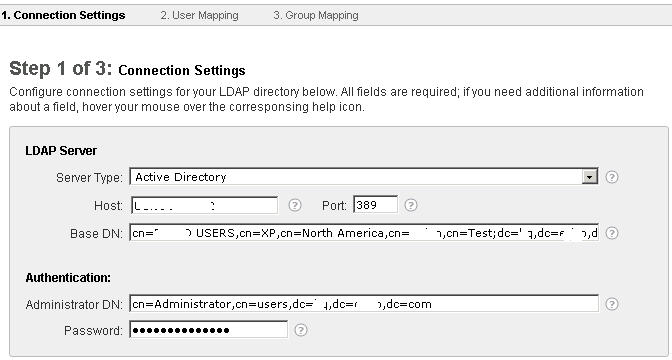
That success is misleading. It just means that your AdminDN is correct. Your BaseDN is very wrong. If you created all those additional folders in AD they are OUs not CNs. The only CNs in AD are the default folders and any created users, groups, or resources. Change your CNs to OUs in the baseDN.
Thanks for the reply. Below is what I changed:
I change the Base DN from:
cn=XXXX USERS,cn=XP,cn=North America,cn=Solon,cn=Test;dc=hq,dc=XXXX,dc=com
To:
OU=XXXX USERS,OU=XP,OU=North America,OU=Solon,OU=Test;dc=hq,dc=XXXX,dc=com
Do you see else wrong with this configuraiton, as the configuration is still failing.
hard to tell really. but the OUs with spaces in the name could be an issue. you could try quoting them: OU=“XXX Users”
Thanks, I tried this as well without success.
All of our user accounts in AD live in an OU called XXXX users. Is this configuraiton alright or do they need to exist under a CN?

There is somthing more wrong with your LDAP config, but I would be damned to know what it is with edited images. It will work fine with OUs. This is how it should be configured. This is the doc I created for this: http://www.igniterealtime.org/community/docs/DOC-1554
here is another reference image:

Todd, Your document is an excellent source and is exactly what I needed! Thanks.