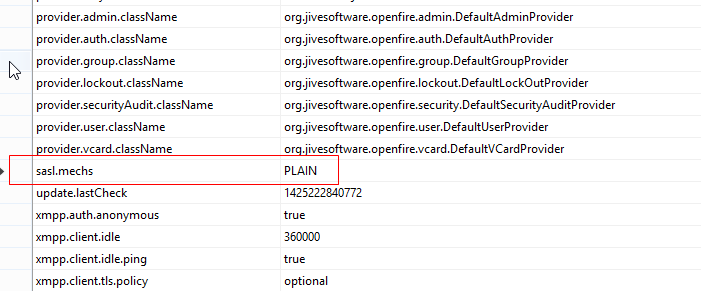Hi all,
I’m new on openfire and smack, my project has to use smack on android.I know the smack 4.1+ version is native support android.
so I followed the github https://github.com/igniterealtime/Smack/wiki/Smack-4.1-Readme-and-Upgrade-Guide
I got an error :org.jivesoftware.smack.sasl.SASLErrorException: SASLError using PLAIN: not-authorized , I don’t know how to login with SASL.
Is anybody successed login with SASL(Smack 4.1+) on Android ? give me some sample code please.
My develop environment : JDK 8 x64、Android Studio 1.1、Smack 4.1.0-rc3-SNAPSHOT、Openfire 3.9.3
I use my phone to debug, pc is server installed openfire, pc ip is 192.168.0.100.phone use wifi.
I add a property in openfire:
My Code
gradle :
buildscript {
repositories {
jcenter()
maven {
url '[https://oss.sonatype.org/content/repositories/snapshots](https://oss.sonatype.org/content/repositories/snapshots)'
}
}
dependencies {
classpath ‘com.android.tools.build:gradle:1.1.0’
// NOTE: Do not place your application dependencies here; they belong
// in the individual module build.gradle files
}
}
allprojects {
repositories {
jcenter()
maven {
url '[https://oss.sonatype.org/content/repositories/snapshots](https://oss.sonatype.org/content/repositories/snapshots)'
}
}
}
apply plugin: ‘com.android.application’
android {
compileSdkVersion 14
buildToolsVersion “21.1.2”
defaultConfig {
applicationId “cn.do7hr.ui”
minSdkVersion 14
targetSdkVersion 14
versionCode 1
versionName “1.0”
}
buildTypes {
release {
minifyEnabled false
proguardFiles getDefaultProguardFile(‘proguard-android.txt’), ‘proguard-rules.pro’
}
}
compileOptions {
sourceCompatibility JavaVersion.VERSION_1_7
targetCompatibility JavaVersion.VERSION_1_7
}
packagingOptions {
exclude ‘META-INF/LICENSE’
exclude ‘META-INF/NOTICE’
}
}
dependencies {
compile fileTree(include: [’*.jar’], dir: ‘libs’)
compile ‘com.google.zxing:core:3.1.0’
compile ‘com.google.zxing:android-core:3.1.0’
compile ‘com.google.zxing:android-integration:3.1.0’
compile ‘com.fasterxml.jackson.core:jackson-core:2.5.1’
compile ‘com.fasterxml.jackson.core:jackson-databind:2.5.1’
compile ‘com.fasterxml.jackson.core:jackson-annotations:2.5.1’
compile ‘org.apache.commons:commons-lang3:3.3.2’
compile ‘com.nostra13.universalimageloader:universal-image-loader:1.9.3’
compile ‘com.github.nicolasjafelle:paginglistview:1.2’
compile ‘com.github.nicolasjafelle:paginggridview:1.0’
compile “org.igniterealtime.smack:smack-android-extensions:4.1.0-rc3-SNAPSHOT”
compile “org.igniterealtime.smack:smack-tcp:4.1.0-rc3-SNAPSHOT”
compile ‘org.igniterealtime.smack:smack-im:4.1.0-rc3-SNAPSHOT’
}
Activity:
private String ChatServer = “192.168.0.100”;
@Override
public void onClick(View v) {
new Thread() {
public void run() {
try {
XMPPTCPConnectionConfiguration.Builder builder = XMPPTCPConnectionConfiguration.builder();
builder.setSecurityMode(ConnectionConfiguration.SecurityMode.disabled);
builder.setUsernameAndPassword(“user1@” + ChatServer, “000”);
builder.setServiceName(ChatServer);
builder.setHost(ChatServer);
builder.setDebuggerEnabled(true);
//this is also error
//SASLPlainMechanism saslPlainMechanism = new SASLPlainMechanism();
//SASLAuthentication.registerSASLMechanism(saslPlainMechanism);
AbstractXMPPConnection connection = new XMPPTCPConnection(builder.build());
//saslPlainMechanism.instanceForAuthentication(connection);
connection.connect();
connection.login();
ChatManager chatmanager = ChatManager.getInstanceFor(connection);
//Create chat
Chat newChat = chatmanager.createChat(“user2@” + ChatServer, new ChatMessageListener() {
@Override
public void processMessage(Chat chat, Message message) {
try {
chat.sendMessage(message);
} catch (SmackException.NotConnectedException e) {
Log.d(TAG, e.toString());
}
}
});
newChat.sendMessage(“I’m User1”);
chatmanager.addChatListener(new ChatManagerListener() {
@Override
public void chatCreated(Chat chat, boolean createdLocally) {
if (!createdLocally) {
chat.addMessageListener(new ChatMessageListener() {
@Override
public void processMessage(Chat chat, Message message) {
}
});
}
}
});
} catch (SmackException | IOException | XMPPException e) {
Log.d(TAG, e.toString());
}
}
}.start();
}
I have try neally all methed and it’s no answer, thanks.