Can anyone tell me how to get Firefox from taking up my entire screen? I have tried double clicking on the max, min, but it doesn’t work.
If you are on windows click the button to the left of the red close x button if it looks like the button in the first image. If it looks like the button in the second image use your mouse and grab the bottom right corner and drag the window to the desired size then close it. Make sure no other firefox windows are open. On a mac just grab the bottom right corner and resize.

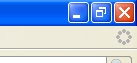
On most browsers, hitting F11 will toggle Full Screen Mode off and on.
you just posted on an 8 month old thread. i find that quite humorous.