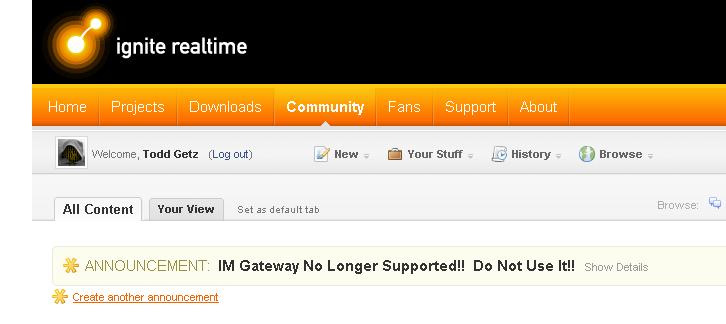I just installed OpenFire for my first time this afternoon. Everything seems to go fine with the installation, I am using OpenFire 3.6.4 (downloaded today) on Ubuntu with MySQL as the database and the default settings for user and group location (not LDAP). Upon completion of the installation, I click the button to login to the admin console and am taken to the admin console login screen. My understanding from some of the documentation that I have found is that I should log in with username “admin” and apparently there is a default password of “admin”??? I have tried blank passwords, “admin”, “Admin”, the password that I created on the final step of the installation, and I can find nothing that works.
Per some other posts that I found on the discussion boards, I edited openfire.xml to remove the line true and was able to go through the installation multiple times with the same result. I have even tried using the embedded db with the same result. I have restarted openfire multiple times also.
What am I missing??
Thanks in advance.
Matt