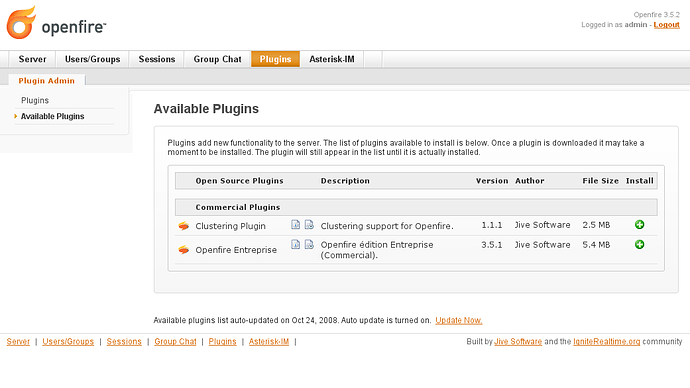As an Openfire admin, I receive the notifications for the new versions of plugins. That’s a really nice feature, thanks!
But in the console, I don’t know what plugin has been updated, and what are the differences between what’s installed and what’s available.
It would be nice to have such a feature.
Plugins do not automatically update themselves. They notify you that updates are available. When you go to the plugins tab of the console they will show what new versions are available and generally link to a change log. You can then choose to upgrade or not.
Plugins do not automatically update themselves. They notify you that updates are available.
I know both points, that’s what written above.
When you go to the plugins tab of the console they will show what new versions are available and generally link to a change log. You can then choose to upgrade or not.
No, and no.
Then I report this bug: these features do not appear to work in Openfire 3.6.0a, installed with the .deb, under Ubuntu 8.04.1 (on a Lenovo Thinkpad R61). The “Update now” link at the bottom does not seem to have any effect, though there is a throbber shortly appearing. In short, an admin has no knowledge nor control.
Attached, the screenshots, in english.
Your pictures of your plugins show they are all up to date with the exception of the gateway plugin. I am not sure as to why that one is not updating automatically. My gateway plugin does not show the update to version 1.2.4d either. Therefore you would not see any updates list for new plugins because there are none.