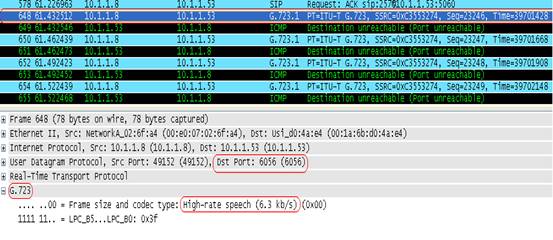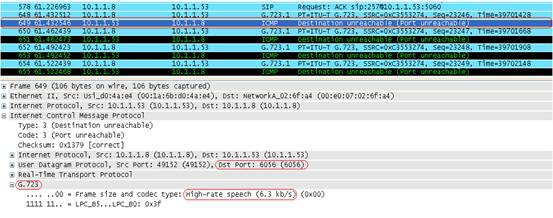I seem to be having a similar problem using the latest SVN sources on Windows XP. Only the behavior is there is audio (in and out) for the first two or three calls. but on the third call there is no audio in or out.
when I check out the current head (r11693 as of 2010-05-04),
and do the default build of the sources and the included SIP plugin,
and then start it up with the “startup.bat” file in the target/build/bin directory,
I am able to place a call. talk and listen OK.
when I hang up (either end) and repeat, make another call, it usually works.
but by the third call, the call connects, but there is no audio in or out. Oddly enough, the dial tones when pressing the dial keypad still work (probably because those come from that Applet player facility instead of FMJ). and the remote party is able to hear our PBX onhold music when I toggle the hold button on the phone panel while the call is connected (probably because that is generated from the PBX).
The only work around I have found so far is to exit Spark and re start it. at which point I am able to make (or receive) another few calls before the audio ‘locks out’.
I am pretty sure it is something do to with FMJ. My reasoning comes from by going back in time in the subversion repository revisions, revision 11037 (the last one where JMF was in use). When I check out this revision 11037, perform the same default build of Spark and the SIP plugin, and start it up using startup.bat, the soft phone audio does work, and does NOT stop working after a few calls.
So I am hoping it is not something default setting that I am not doing for configuring FMJ, like needing to have a magic .properties file in my home folder or something that I just don’t know about. Because I kind of have a hunch this problematic “audio works for the first few calls but stops working after the few other calls” - on windows XP anyway, has been here ever since FMJ replaced JMF back in July 10, 2009.