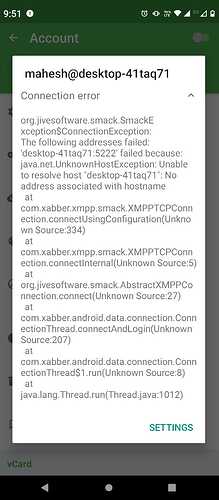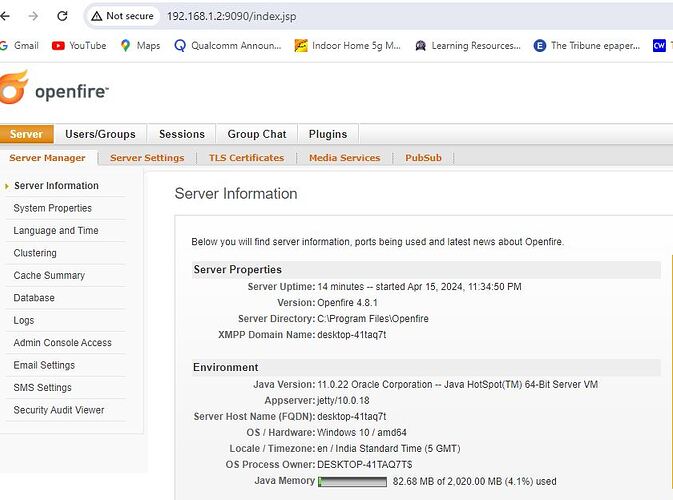Hi I have installed openfire latest version on windows 10 and installed AstraChat client on android phone. Created users but from Phone user not able to connect with server. Using wireless LAN
Without any diagnostic information, we can only guess at the cause of this problem. We often see that connectivity issues are related to network configuration issues.
One thing I can suggest is trying your setup using conversations on the phone, conversations is the most widely used XMPP client for android, this is simply to rule out the client being the issue.
But information which would be useful:
- Is the Openfire server on the same network? (both phone and desktop answers please)
- Is the Openfire server behind a NAT?
- Are you using WiFi to connect to Openfire on the phone, or mobile data?
- Is the server WAN-accessible? (does it federate?)
- Does AstraChat give any errors when it fails to connect?
It would also be useful to see the firewall on the Openfire server, and the DNS records for Openfire.
- Yes openfire (Desktop windows 10 machine)server and (Android Moto G Phone) Xabber Client (now using in place of astrachat) on same network.
- No it is not behind NAT
- WIFi is being used to connect phone and pc
4.No testing on LAN only - Error report enclosed
Hello,
You are using the hostname of the windows machine to try to connect to the server, this will not work on your phone because your phone has no concept of what address the hostname matches to, therefore it can’t be resolved.
Normally you need a domain name for this, as this is running on the LAN (or that is what it appears to be), you need to either host your own DNS server to add local records, or see if the router you are behind allows adding of custom DNS records. Then assign a local domain name and FQDN to the Openfire server, and it should work.
In fact, maybe its better just to show me the homepage of the Openfire server (all the info about the instance), then I might be able to help further.
Pls find enclosed required info. I have tested clients with FQDN or IP address of server but no success.
Thanks to All.
No problem, glad you found the solution.
I just realised I only asked about “NAT”, I did mean firewalling in general, my mistake, shouldn’t have assumed.