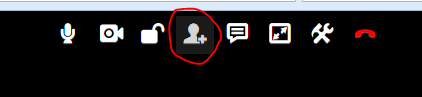Hi,
I’m trying to build a simple Plug-In for Spark to enable file sharing in MUC rooms (via network share).
I’ve studied the Ofmeet Plug-In code, how to add buttons and how all this stuff works (never worked with Spark Plug-In programming before).
My problem is the message sendPacket code. The Ofmeet Plug-In uses this function for sending the invitation link:
private void sendInvite(String jid, String url, Message.Type type)
{
Message message2 = new Message();
message2.setTo(jid);
message2.setType(type);
message2.setBody(url);
SparkManager.getConnection().sendPacket(message2);
}
The code works very well for me except one problem: The sender can not see the message, only the other party (MUC or 1on1 chat room) can see the message. If the sender restarts Spark, he can see the message in the chat history (MUC and 1on1 chat rooms).
The same problem appears in the Ofmeet Plug-In, but there the problem is not a real problem, because the invitations triggers a browser window to pop up with the correct link filled in. So maybe this could also be fixed in the Ofmeet Plug-In.
Any hints how this problem could be solved?
Thanks.
Speedy
I am bit confused to exactly what the problem really is.
It also been a while since I did this plugin and really don’t use Spark. Any more information would be most helpful.
The problem with this code is, that the sender gets no feedback that the message is send correctly because in his chat window, nothing happens.
I’ve found a solution that worked for me. Instead of this:
SparkManager.getConnection().sendPacket(message2);
I now use this code:
room.sendMessage(message2);
I don’t know if it’s the best way to do this, but it works for me. The sender now sees his own message in the chat window.
The source code of my Plug-In is available here: GitHub - Speedy-Gonzalez/MUCFileUpload
I 've got it. Thanks for modification. I think it is a better solution.
Hi Sir @Thomas
I have Openfire 4.0.2 installed on Debian and 8 and everything works well for me. But now I want to add video calls with Openfire Meeting. I installed the plugins on the server, I connected two users using chrome and see themselves on camera, but can not invite other users or anything. How to do it? I have seen many variants and anything, please if it were so kind to help me.
Sincerely,
Dionny
Hi @Dionny
when inside the meeting session, you should have on the top of the window the following buttons:
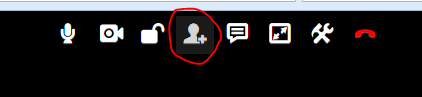
The red marked button should allow you to invite others.
Or you could simply just copy the conference link and send them to other users.
I hope that could help you.
Speedy
Hi Sir @Thomas.
To me I get the same window, even did the same as you point me, but when I do that I get a small window that is how to add other users (such ventanita I get disabled and I instantly closes). On the other hand, if I send the link to another user and I add it is the same situation. Sometime also tells me that only the admin can do that action, and while I created the server put my ldap user as administrator.
Thank you,
Dionny
Hi,
I can’t really explain, why pasting the link to others don’t work for you.
Have you read this documentation? Openfire Meetings · igniterealtime/community-plugins Wiki · GitHub
Can you post screenshots with error messages or something like that?
Best regards
Speedy
Hi Sr @Thomas.
Exactly what version of openfire meetings & Openfire are you using?
I’m in a Debian 8
Openfire: 4.0.2
Openfire plugin Meeting: 0.3.20
Regards,
Dionny