how can i protect my openfire server???
the clients are prohibited to access openfire server,only admin who may access it…
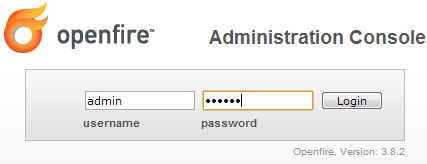
how can i protect my openfire server???
the clients are prohibited to access openfire server,only admin who may access it…
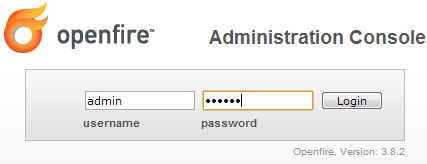
I don’t understand the question. If you want to limit access to Admin Console, then for an example you can add a rule in your firewall to let connecting to 9090 or 9091 port only from a desired IP addresses.
for instance…
i have admin…admin name is efendi
the clients are A,B,C,D…
the clients can access my openfire server, how can i protect the server??
only efendi name who can access openfire server
@wroot : can we reply from our email address to ignite community?without entering ignite community
Test reply
Yes, you can just reply to the email notification (see my previous message) and it will post to the forums automatically.
Well, i still don’t quite understand your issue… So you don’t want clients A, B, C, D to access Admin Console? Usually only admin username is allowed to login to Admin Console. You can modify openfire.xml and add more users (probably what you did with efendi username). So A, B…etc. can’t login to Admin Console with their usernames. If you want them not to access Admin Console page at all, then as i said, you can block it with firewall. This is up to you how to block such access and we can’t help you here.
the admin has symbol, and the symbol of admin is star…can you provide only clients that have symbol of star may access admin console?
There are two ways. One as i said by editing /openfire/conf/openfire.xml (uncommenting authorisedUsernames or authorisedJIDs tag and putting usernames or full JIDs delimited with commas).
Easier way for you would be to click on a user in the Users list, click Edit Properties button and check “(Grants admin access to Openfire)” checkbox - Save Properties. Then this user would be able to login to Admin Console and administer the server. Note: he will get full admin rights.