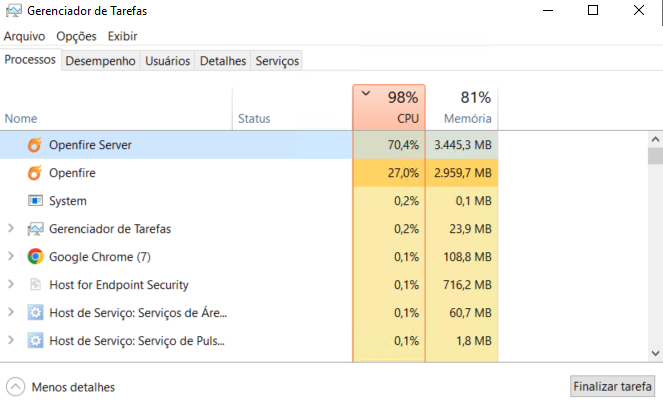Tem dois Open fire rodando no servidor, um consumindo muito processador e outro nao.
É open fire server que roda o programa console admin mas consume muito CPU.
E outro na consome muito CPU mas não roda o Console admin.
You may be running Openfire twice by accident. This sometimes happens when people install Openfire to run as a Windows Service, but also start Openfire through the Launcher.
This will lead to various problems. You should have only one instance of an Openfire process on the machine.
Fiz somente uma instalação e executar duas vezes, não tenho conhecimento algum sobre o banco de dados do open fire. Utilizo somente para rodar o SPARK, como chat interno, nada além disso.
Shut down Openfire, then check to see how many processes with the name ‘Openfire’ are still running. If one or more processes do not shut down, then your system is running more than one instance of Openfire. You will need to investigate where the other instance is running (it likely is a service).
After you have stopped all instances of Openfire, restart Openfire. Check the processes again. You should see only one process now.
Openfire vai naturalmente iniciar junto com o sistema. Assim que seu servidor liga, você não precisa interagir com o launcher, apenas vá diretamente no seu navegador de internet e acesse o painel do administrador via http://127.0.0.1:9090 ou https://127.0.0.1:9091. O motivo do auto uso da CPU deve ser porque os dois processos estão competindo por algo.