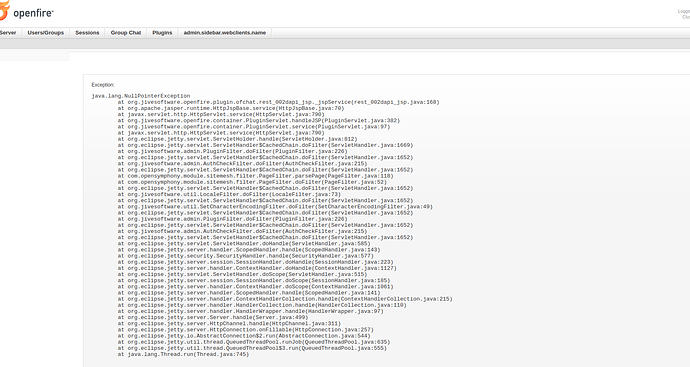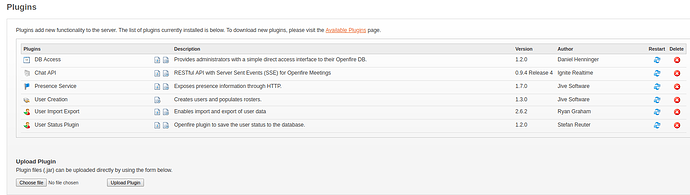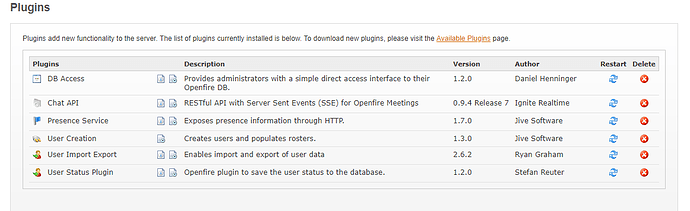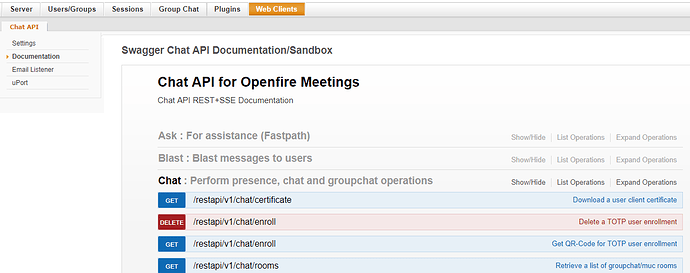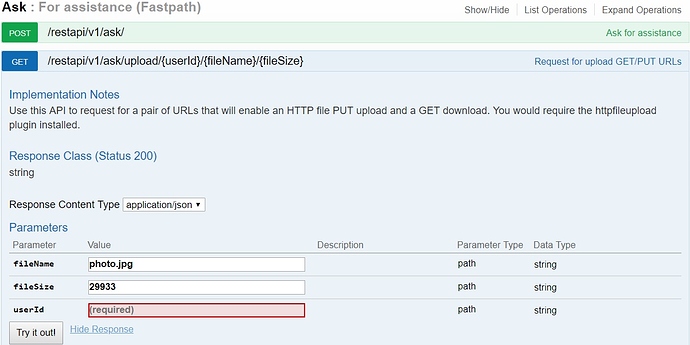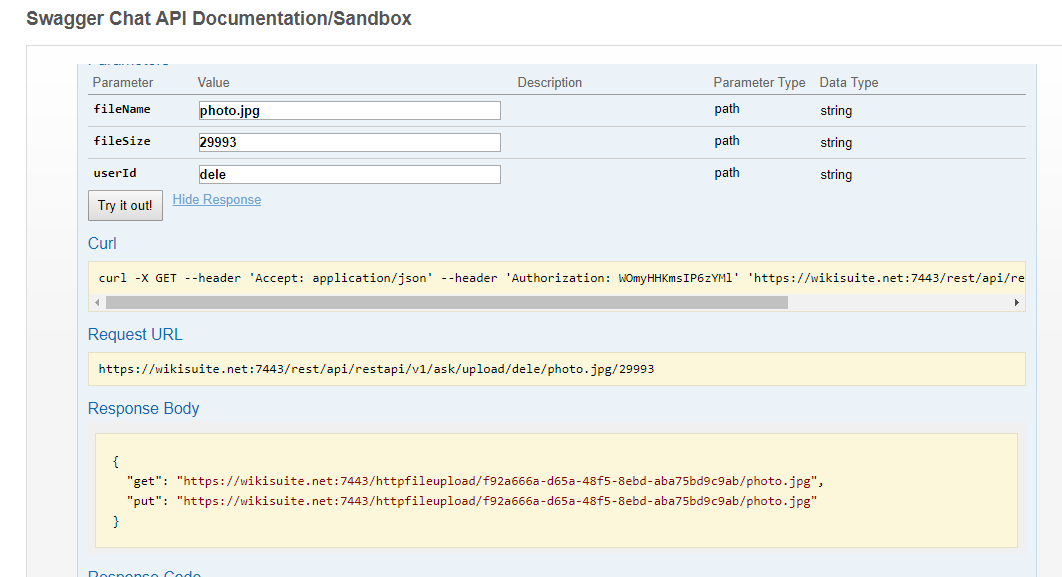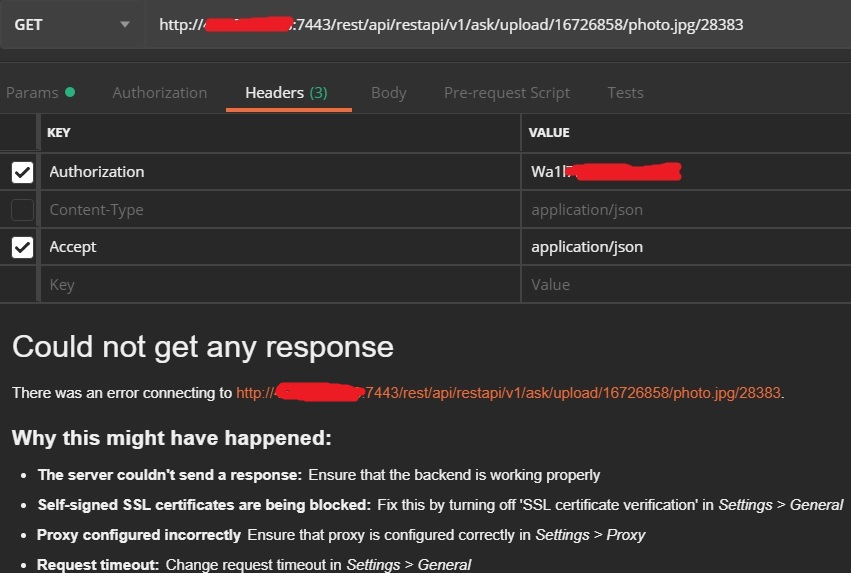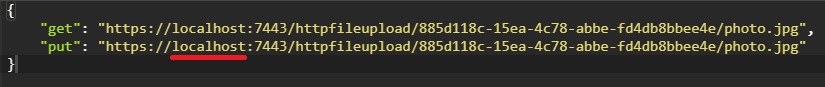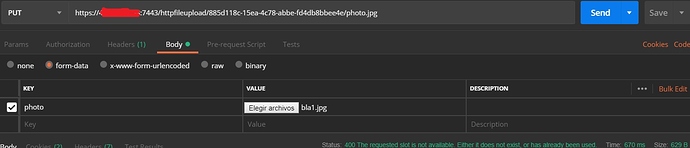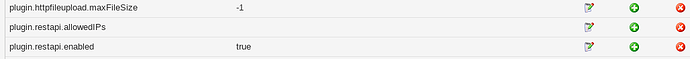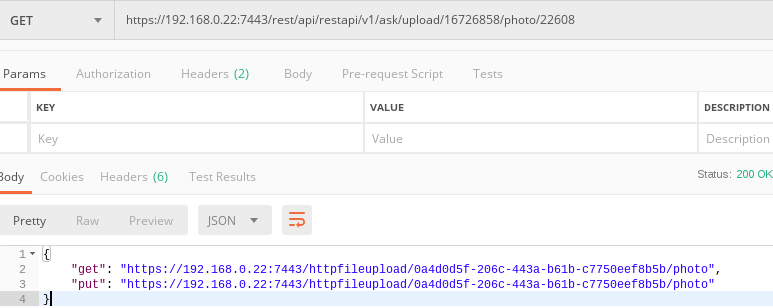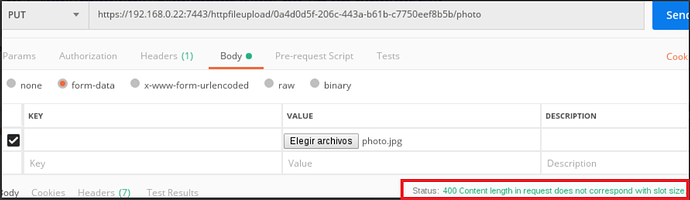I am using Openfire 4.2.3, When I upload the plugin, I get an exception like this
Try latest version 0.9.4 Release 7.
Thanks for quick respones @Dele_Olajide. I am getting same exception with the latest release as well.
That’s interesting. Never had that before. Maybe it has a dependency on another plugin. What other plugins do you have installed so I can replicate your environment?
I had REST API plugin installed earlier, but I uninstalled it and then I installed chat api plugin.
Sharing screenshot of all installed plugin,
Nope. I can’t reproduce your issue. I notice you are running version 0.9.4 Release 4. I am running latest version 0.9.4 Release 7
I have tried using release 7 as well and tried with other openfire server as well. Same issue.
Sorry. If can’t reproduce the issue, there is not much I can do to help you
I was able to run it via embedded database but not with standard database.
Hi. Could you tell me what is in the “userId” parameter for the upload request? I have tried everything and it always throws me Response Code 400.
The HTTP File Upload plugin is installed and from the plugin ofchat I am using the version Etherlynk-Server-0.9.3-release8 which is located here https://github.com/Traderlynk/Etherlynk-Server
Any help or example is appreciated.
Use the latest Openfire Chat API which now lives at https://github.com/igniterealtime/Openfire-Chat. Project Etherlynk is no more maintained.
The userId parameter is any valid openfire username
Thank you for the feedback
Thanks for your answer, I did not want to change to that version because it does not allow me to enter the Swagger section to make the consultations via web.
I tried the latest version in Postman and it worked for me, only that port 7443 would throw me error even disabling SSL validation as Postman indicated.
Then I had to use the 7070 where “localhost” appears instead of the server ip, which I do not know if it’s normal or if it’s due to using another port
Finally when trying to upload the file I get “400 The requested slot is not available. Either it does not exist, or has already been used” 
As header I only have “Authorization”.
The httpfileupload plugin for openfire is hard-wired to use https and the hostname of your openfire server. You really have no choice but to get a proper certificate and make sure your openfire server hostname is NOT localhost
Thanks, seems to work. But I’ll have to find another way to test it since with Postman I get problems due to the size of the file that I define before
Just in case it is the max file size, see https://igniterealtime.org/projects/openfire/plugins/1.1.0/httpFileUpload/readme.html
Excuse me but where is that option? I’ve searched everywhere and I have not found it. 
You have to create it yourself if it is not visible (in System Properties).
Thanks for answering. Add the option and leave the maximum file size disabled by setting the -1
I tried to upload this file again
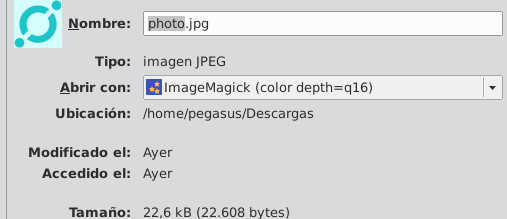
through postman:
but again I get the same error. I also tried increasing the file size to 226080 in the request, but it gives me the same error 
Now restart the server after adding that property and also try calling the file photo.jpg. Still not working
Can you explain what is one-to-one chat messages?
I tried to send a message to myself user@domain.com, but not receiving any message? user@domain.com currently log on to pidgin