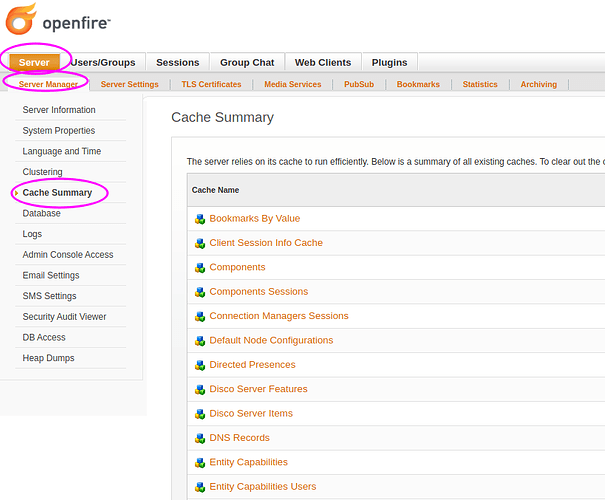Good afternoon. There is an ubuntu virtual machine with openfire 4.7.5 configured for LDAP integration. After creation in the ad, users and groups are displayed in the Administration console once. Pi changes in the user’s ad (properties, for example, rude or m patronymic name, a reflection of love for adding to the group) do not change in the admin console until there is an overload with an open fire. Windows 2022 server announcement. The question is where in the settings is there with what frequency the data from AD is updated
The interaction with some LDAP or AD servers can be very slow (especially with directories that contain a lot of records). This is why Openfire caches a lot of the data. Over time, cached entries will expire and changes in LDAP/AD will become visible to Openfire.
You can manually clear out caches in the admin console. Go to Server > Server Manager > Cache Summary to get a list of all caches in the system. By using the checkbox in the column to the right, you can clear the content of caches. Try doing that for all caches that have the word ‘LDAP’ in them.
Good evening. Sorry for not replying for a long time, I tried clearing the ldap cache, but the result was negative. There is a temporary solution. After editing the group, simply go through the ldap setup procedure again. But you don’t need to restart the service. Windows 2022 standard users created 3 users in the domain for testing, and created a couple of groups for testing.