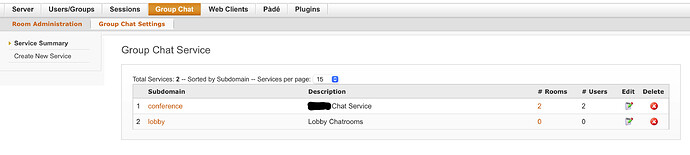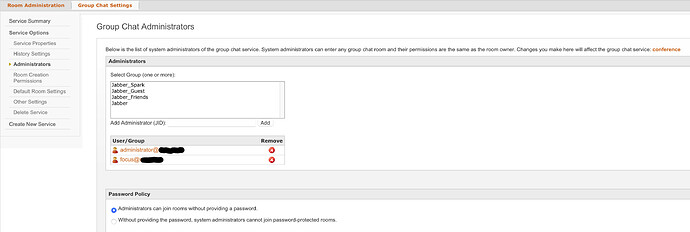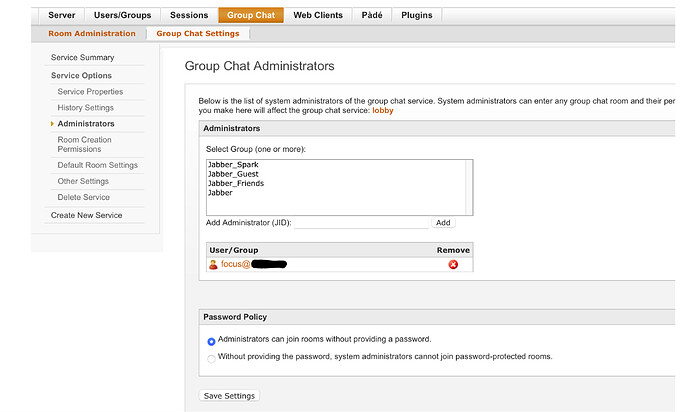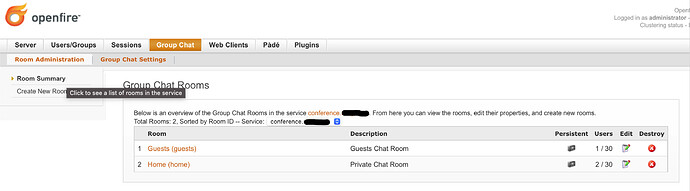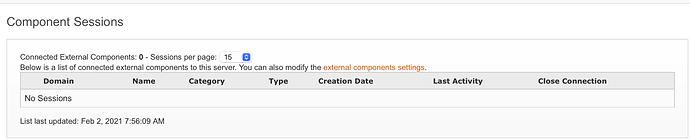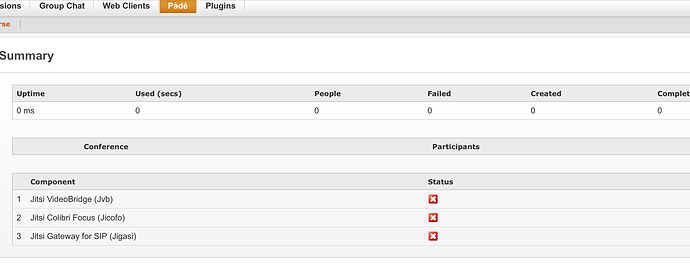The Ignite Realtime community is happy to announce the release of version 1.3.1 of the Pàdé plugin, which offers web-based unified communications - chat, groupchat, telephone, audio and video conferencing to Openfire.
This version upgrades Jitsi-Meet, JVB and JiCofo to stable version 2.0.5390, fixes some issues and adds new features. See the changelog for more details.
Download and install from here
For other release announcements and news follow us on Twitter
2 Likes
Dele
I have upgraded to 1.3.1 from 1.3.0 and now things don’t appear to be working.
I am running OF 4.6.1 running on a Centos server with AD configuration.
I followed your instructions in the readme:
- “Pade will not work out of the box if your Openfire server is configured to use LDAP. You would need to create the jvb, focus and jigasi bot users manually. Give the focus bot user owner/admin permissions to the MUC service.”
The users focus, jvb and jigasi have been created on the AD server (windows 2008).
- " Make sure this user is online and has joined the ofmeet chat room. Confirm focus user is also online and has joined the ofmeet room as well."
I do not see the “ofmeet” room. These are the only ones I see:
- “Jicofo (offocus plugin) is still has as an xmpp component even though I suspect it is not being used. It connects to Openfire now as an external component”
This is what I see:
Under the Pade -> Jitsi -> Summary tab, this is what I see now:
Also, in the User Summary tab, none of the 3 accounts are connected.
Any suggestions?
Thanks
Renato
Take a good look at your log files and post the issue here - https://github.com/igniterealtime/openfire-pade-plugin/issues where people with more LDAP experience in the community can help you.