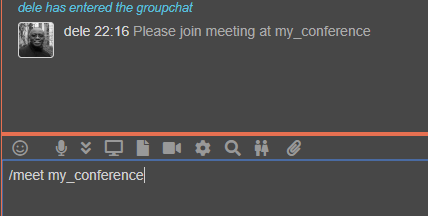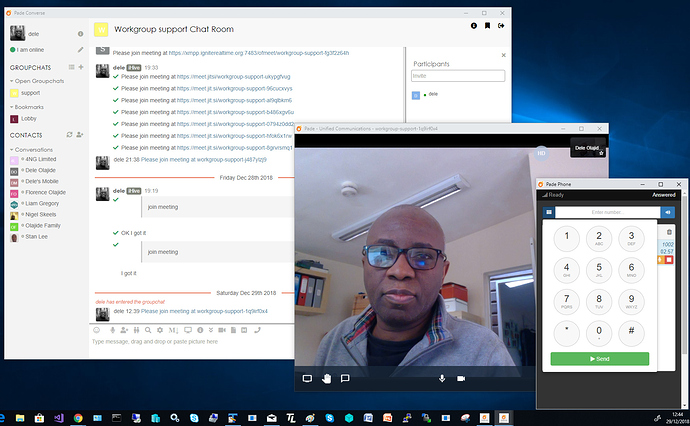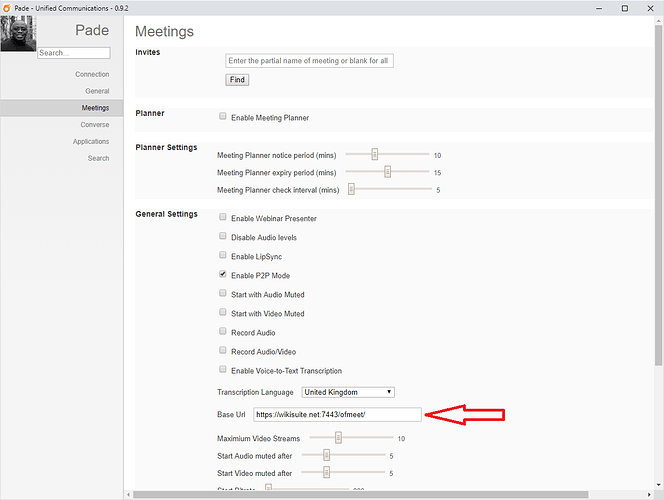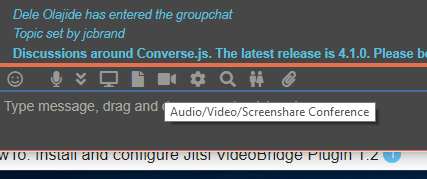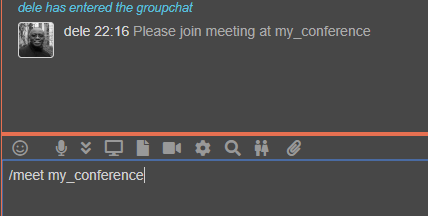The Ignite Realtime community is pleased to announce the availability of Pàdé version 0.9.0. For details of this release, please see the changelog.
This release takes Pàdé closer to the production release 1.0.0 at the end of January. All that remains is to finish the documentation that can be found here and fixing issues that are logged here.
Any by the way, I will talking about Pàdé at FOSDEM 2019. Come join us 
3 Likes
Where i can download Pade?
I had Pade 0.9.0 working with Openfire 4.2.3 and Openfire Meetings. I could click the video icon in Pade to start a meeting. After updating the server to Openfire 4.3.0, Pade still works as an IM client, but I can no longer launch a meeting using the video icon. I just get a message in the Chrome window that pops up saying “Unfortunately, something went wrong. We’re trying to fix it. Restarting in …”, and it just keeps trying to launch over and over. I can launch an Openfire Meeting from within Chrome and it works just fine. I just can’t launch one from within Pade anymore. Any suggestions?
I have not upgraded to openfire 4.3.0 yet. I am unable to confirm pade works without any issues. Considering the amount of issues reported so far with all the dependent plugins, I am holding back on that for now.
Could you confirm what your Base Url is in settings
https://openfire.xxxxx.xxx:7443/ofmeet/
If I enter that URL in chrome it opens the page that asks for a meeting name, and then joins the meeting. Works fine. Worked fine from Pade yesterday, before the update.
Let me see if I can reproduce it.
I could not afford to upgrade my dev server, so I installed a fresh version of openfire 4.3 on my dev PC and tested Pade 0.9.2 with it. I was unable to reproduce the issue you are having.
I was able to start a meeting by clicking on the video icon and the new /meet [room] command from the Converse input text-area
I suggest you do a factory reset with Pade and if it still re-occurs, check you openfire log files and the chrome console log for the Jitsi-Meet window.
I have raised an issue for this here https://github.com/igniterealtime/Pade/issues/116. Please feel free to do so as well for any future issues 
ePrism Encryption Service
James R. Bishop has sent you a secure message.
Subject:
RE: [Ignite Realtime Community Forums] [Blogs/Ignite Realtime Blogs] Pàdé 0.9.0 released
From:
James R. Bishop <jbishop@srmhw.org>
To:
replies+59c599dc35fd7a677bac8e9ff13de978@discourse.igniterealtime.org
Expires:
Sunday, February 17, 2019
View Secure Message
Note: If you have any concerns about the authenticity of this message, please contact the original sender directly.
This message brought to you by EdgeWave
<img src="/uploads/default/original/2X/b/b5ebac978261217d7d01ac3c7b034813ea6ba001.gif" border="0" alt="ePrism Encryption Service">
Try this service for [free](http://landing.edgewave.com/Evaluation-Choice-Website.html) . Visit: [http://www.edgewave.com/products/email-security/#Security](http://www.edgewave.com/products/email-security/#Security)
Copyright © 2016, EdgeWave, Inc. All rights reserved. [Privacy Policy](http://www.edgewave.com/privacy-policy/)
Hello,
how can I create and the see the meetings on Chrome Extension?
Thank you
From Converse, you can click on the webcam toolbar
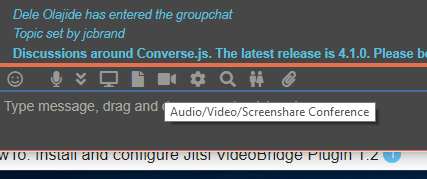
Or type the /meet command in a chat