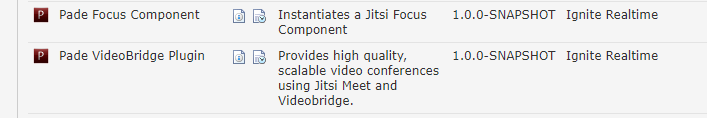Hi, I’m using Openfire 4.5.2 installed on a Centos 8.2.2004, and I installed the “Pade VideoBridge Plugin 1.0.0-SNAPSHOT” and “Openfire Focus Provider 0.9.4”
I connected it to LDAP, and everything seems to work fine, however, when I go to “https://‘myserver’:7443/ofmeet/Testmeeting” I can login and see myself, another user go in and can see themselves, but we cannot see/hear each other… In my screen, I see the other person(s) camera disable and the mic muted, and they see the same on me. I think that I am missing some configuration, I read about the user focus needs to be created, but not sure if it needs to be a network or local user and if needs to have something in special or if I am missing something else… Is there anyone here that can point me in the right path to solve this? If any other information is needed, just let me know.
Thank you!
I recomend you install compatible versions like this from Releases · igniterealtime/openfire-pade-plugin · GitHub
To confirm it is working, follow the 4 steps outlined here - Openfire Meetings as an alternative to Zoom
Hi @Dele_Olajide, thank you for the reply, I installed and followed the steps on the link but still had the same issue, then read the article from the link you sent me and it says that it does not work well on Firefox (my usual browser), after tested it using Chome, it worked well!
Thank you very much!
Regards,
Emanuel