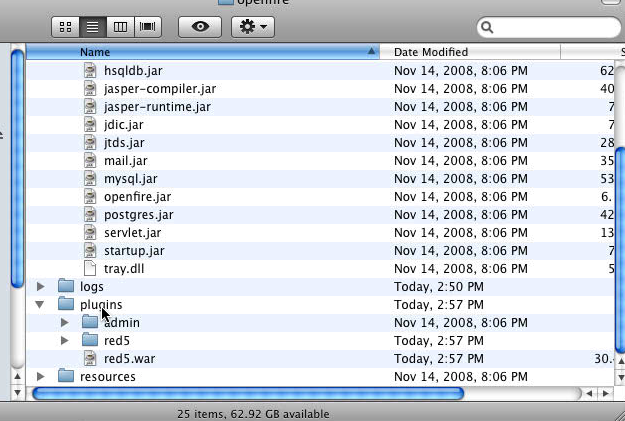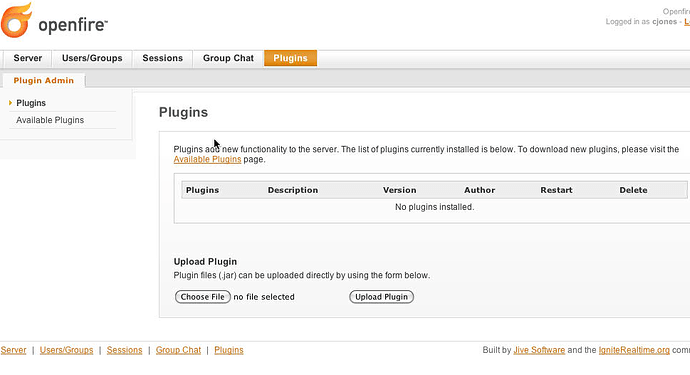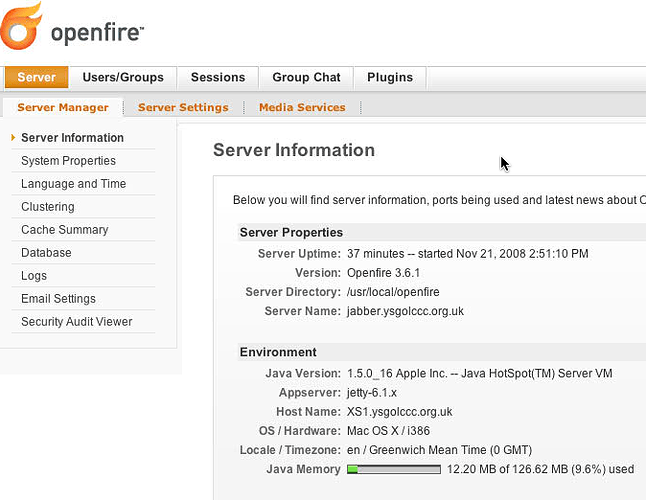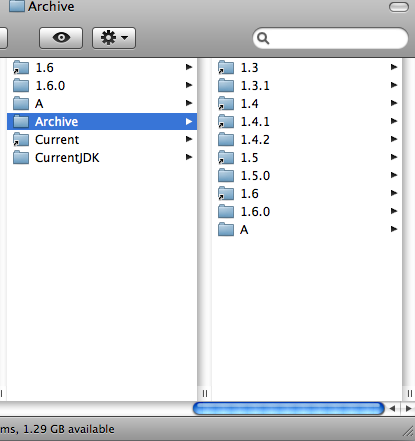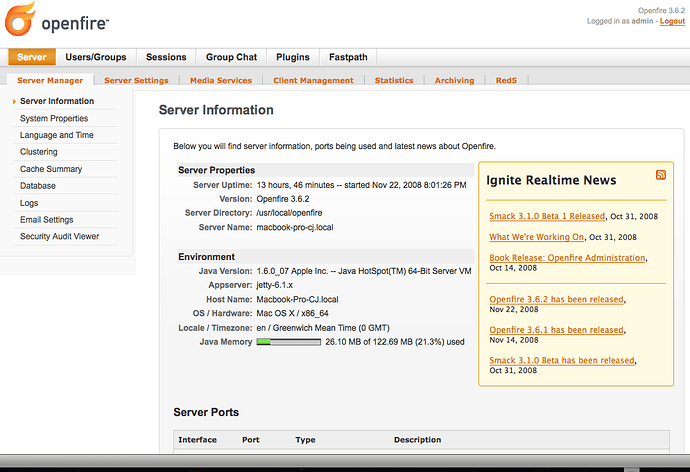Hi can’t get Red5 to work on the latest version of Openfire on Mac OSX 10.5.5 Server ( Intel xServe).
It installs and creates a red5 directory in the /usr/local/openfire/plugins but nothing appears in the web interface.
I have installed Java 6, but i noticed ( Pic attached), the the JVM is still 1.5.0_16 Apple Inc. – Java HotSpot™ Server VM
I think this maybe the issue, can I force Openfire to use the 1.6 jvm?
Can anyone help?
Cheers,
Craig Jones
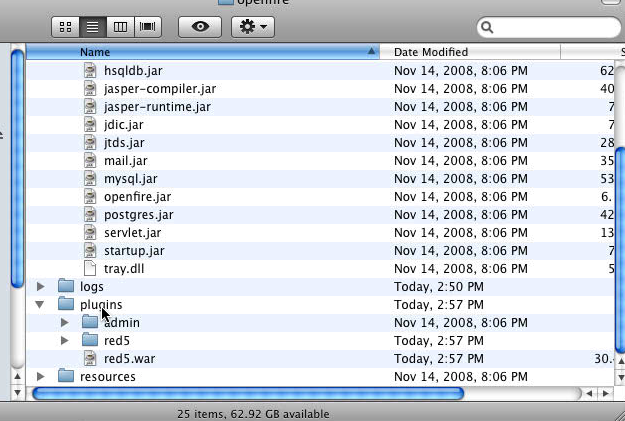
Go to ->Utilities->Java
Run Java Preferences.
Drag and Drop Java 6 to be before Java 5 in the list.
Thus, u make Java 6, the default VM.
If it works with Openfire, I don’t know, spark crashes…
Java 6 on the MAC is ony 64-bit.
Thanks, but I’ve done that already and Openfire still uses the same JVM.
Any further thoughts?
OK I have finally cracked it.
Openfire seems to only want to select JVM 1.5.0 on Mac OSX.
Here’s what you have to do. (Disclaimer!!! - this may affect other applications, but will work as a short term fix to get Red5 working).
Go to: /System/Library/Frameworks/JavaVM.framework/Versions
Create a new folder called “Archive”.
Copy
1.3
1.3.1
1.4
1.4.1
1.4.2
1.5
1.5.0
1.6
1.6.0
A
Into the Archive ( as a backup).
Delete everything in the “Versions” folder except, 1.6, 1.6.0, A, Archive, Current, CurrentJDK.
Reboot ( after this Safari and Spark stop working (not a major issue on a server)).
**Start Openfire, is now uses the 1.6.0 jvm. ( It’s quick)
**
Red5 works!
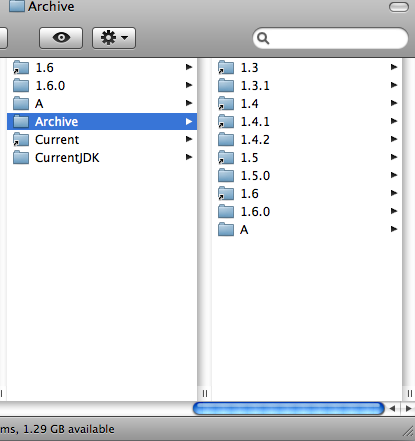
Hi craig
I am a newbie so just to reconfirm the steps, you download the red5.war plugin ( which version did you use?) drop it into the plug folder on server in openfire, moved everything from /System/Library/Frameworks/JavaVM.framework/Versions expect 1.6, 1.6.0, A, Archive, Current, CurrentJDK. restarted server. now you can do video and audio through the red5 plugin in openfire with spark and sparkweb?
thanks for you great work on trying to get this nutted out. Have you come across any other solution at all?