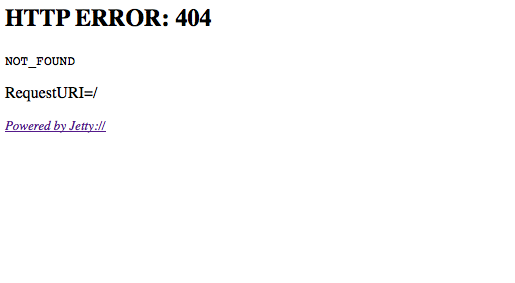I’d like to do a complete removal of openfire, and delete it completly. I just can’t get openfire to upgrade, so I am hoping that a complete removal will work. Here is what I have tried…
rpm -e openfire
error: package openfire is not installed
rpm -e openfire-3.6.2-1.i386
error: package openfire-3.6.2-1.i386 is not installed
rm -rf /opt/openfire
rm -rf /etc/init.d/openfire
rpm -qa | grep openfire
Nothing was found on the search so to me that means it is not longer installed. Oh, and I deleted the database.
However, the web interface still loads…granted it’s just a 404 error. It should not be loading at all.
That page produces the following…
So what is Jetty, and how do I get rid of it?
Also, since I am here might as well go ahead and inform you of the error I am getting when I try to install openfire.
rpm -ivh openfire-3.6.2-1.i386.rpm
Preparing… ########################################### [100%]
1:openfire ########################################### [100%]
Error: JAVA_HOME is not defined correctly.
Can not sure execute /usr/local/jdk/bin/java.
So you would think that I don’t have Java installed, but that’s not the case.
java -version
java version “1.4.2_16”
Java™ 2 Runtime Environment, Standard Edition (build 1.4.2_16-b05)
BEA JRockit® (build R27.5.0-110_CR366951-97327-1.4.2_16-20080408-1711-linux-ia32, compiled mode)
Oh, and I am running on Red Hat Enterprise Linux Server release 5.2.
AdminConsolePlugin.java.patch.zip (555 Bytes)