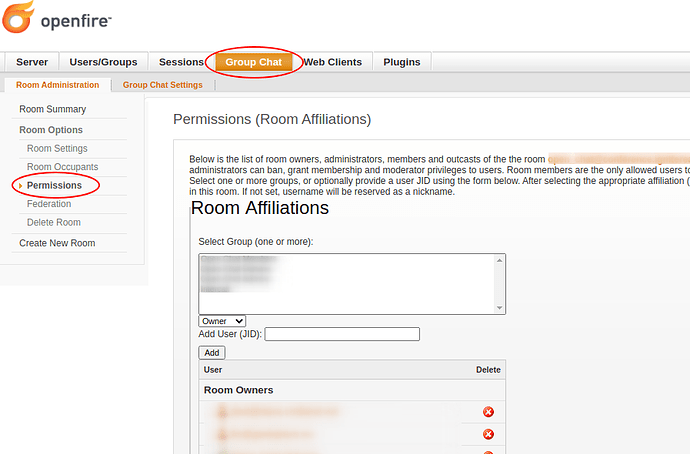Hi there. Apologies if this is a simple question, just can’t work out how to do it! Running Openfire 4.5.2 with AD integration. There are a number of group chat rooms set up with members. A couple of members have asked to be removed from room/s. How do I do this from the Admin Console? Thanks
You’ll need to figure out what causes their client to join the room in the first place. By default, this won’t happen, so your configuration has been modified somehow.
Bear with me, there are multiple different usages of the word ‘group’ in Openfire:
- groups, as in collections of users
- groupchats, in which users talk together in a multi-user chat.
There is no implicit or explicit overlap, although Groupchats can be configured to make use of (user)groups.
Are you using the ‘bookmarks’ plugin perhaps? This will add a bookmark that can have an ‘autojoin’ flag. You might want to modify that. Typically though, such settings are applied to the entire (user)group that the user is in. In that case, you might need to take the user out of the (user)group.
Hi Guus, thanks for the quick reply. To try and answer your questions…
For this I’m referring to groupchats.
Users were invited in to the groups by others.
Bookmarks plugin is enabled but not in use.
When you say take user out the group, would this be the roster group (currently everyone is a member of the same roster group)?
Thank you.
When you say take user out the group, would this be the roster group (currently everyone is a member of the same roster group)?
This is only needed if things are configured in such a way that everyone in the (user)group (which probably is duplicated in the roster, but technically, roster groups are again different entities) gets a bookmark that makes them auto-join the chatrooms.
For basic configuration of the permissions of a group chat, you’d go to this page:
If individual users are listed there, you could try to remove them (but still, that wouldn’t normally make them auto-join the chat room). As a work-around, you could consider banning certain people from rooms, by adding them as ‘outcast’ - that would disallow them from entering - but it’s kind of a backwards solution. It’d be better to dig into the configuration further.
What client are you using? Spark?
Hi. The group didn’t have any users listed at all apart from an admin account as owner. The roster(?) group itself was set as Group Chat Administrators which have now removed.
I have tried to kick the user from the room but they are showing still as owner - assume that’s due to above setting.
Client is mainly IOS built in ‘Messages’ app and I’m using Pidgin (mainly just for testing) as on Windows.
Thanks