This is a rather trivial thing, but I have many users in our office that complain and whine about it. Is there a way to enable the right click menu to Copy and Paste into Spark for Windows? We are currently running 3.0.1. I know that the CTRL-C and CTRL-V keyboard commands work just fine, but apparently this is just too difficult for our users… lol
Hi)
Can you show where to add these buttons?) I think it will not be very difficult to do.
My users would just like to be able to Right Click in any TEXT box and a menu come up that has the options, to Copy, Cut, Paste like most every other program has.
Hmm, I can right-click in the input field and see these buttons in the history view field.
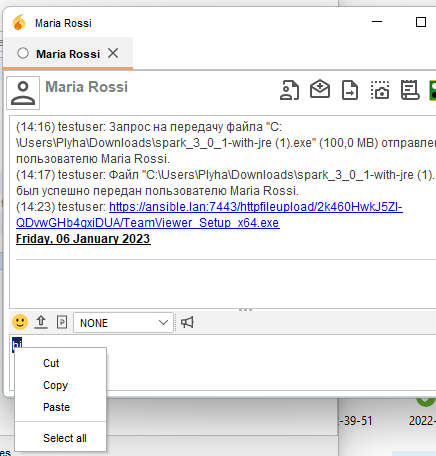
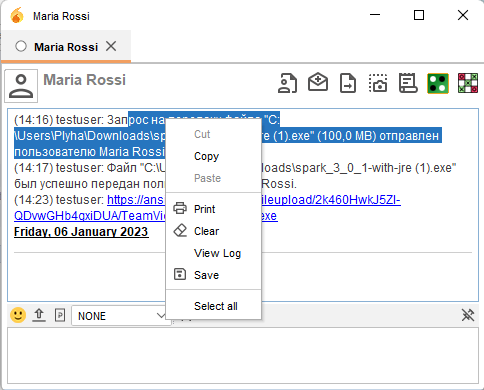
Interesting. I have the menu when Copying from the chat history, but when I try to paste into the input box, no menu comes up when I right click. Are you using 3.0.1? All of this worked in 2.9.4. It only broke when I pushed out 3.0.1. lol Personally, I could care less, but my users can’t seem to grasp Key Commands… lol I’m going to go dig through my config files and see if there is something there…
There was something in the spark.properties file. I renamed the AppData\Roaming\Spark folder and relaunched Spark so it would regenerate the folder. Once I logged back in all the Right Click options we back just like they should be. Guess I’ll have to push out a generic spark.properties file to everyone so they right click… lol I need to go through the files and compare them to see what the problem actually was, but it seems to be fixed now.
I think this is due to the Spell Check Plugin. If you turn on automatic spell checking, then the right click in the input text field does not work.
https://igniterealtime.atlassian.net/browse/SPARK-1463
In any case, you can disable this plugin via ClientControl.