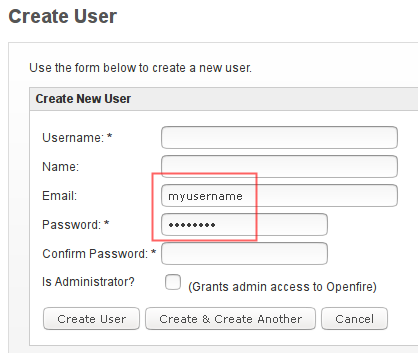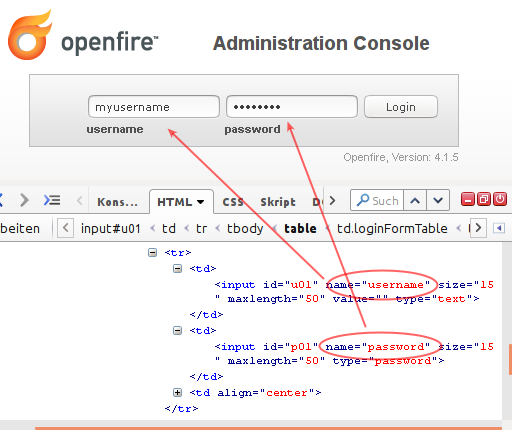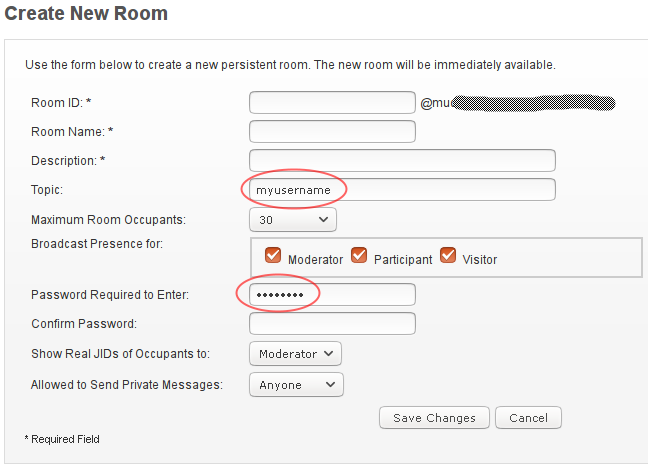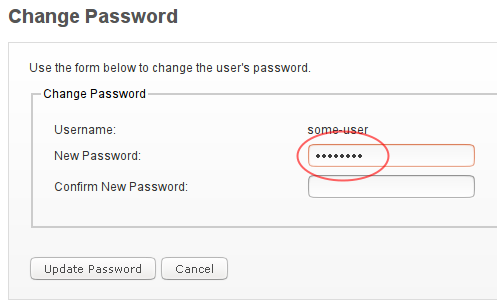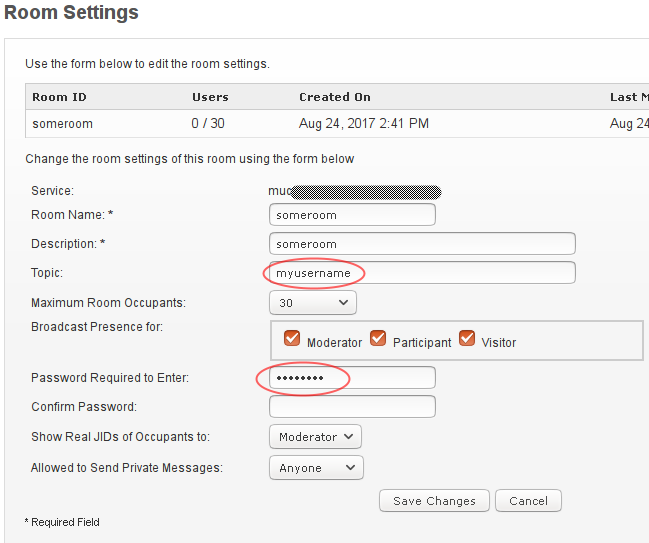Hi,
this is regarding the webbased Administration Console of OpenFire.
I’m using Firefox to store my admin credentials to the OpenFire server so Firefox prefills the username and password field at the login prompt.
Besides that Firefox also prefills many forms with my username and password where it’s plain stupid to do so and I have to clear it out every time before submitting the form. This might be related to the input forms having the same name attribute (“username”, “password”) so Firefox just prefills these forms upon finding such named input fields.
At least the following admin pages are affected:
- Create User
- Change User Password
- Create New Room
- Edit Room Settings
There might be more, but these are the common ones that drive me crazy.
Is it possible to rename the input fields on the admin console login prompt to remedy this issue? E.g. use “login_username” and “login_password” instead of “username” and “password” so Firefox doesn’t autocomplete forms where it encounters “username” and “password” fields.