I just updated to the Spark 2.5.8 client. I see that there is supposed to be screenshot support, but I can’t figure out how to use it. I checked the user manual as well, and there is nothing about it. Any ideas? We’re using OpenFire Enterprise server, not sure which version, but I don’t think it’s too old. Does this have to be enabled on the server?
Hi Benjamin,
The screenshot support in Spark is completely independent of the server you’re using. The feature is accessibly via Spark while you’re chatting with someone by clicking on the icon on the chat dialog that looks like a sun peaking out between two mountains (see attached screen capture).
Hope that helps,
Ryan
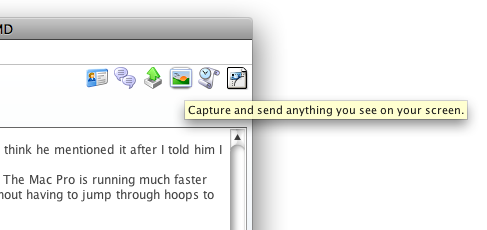
I don’t see that icon in the upper left corner. I only see:
View information about this user
Invite To Conference
View conversation history
I’m using Spark 2.5.8 on Windows XP Pro
Hi Benjamin,
Since it appears that Spark is not showing either the file transfer or screen capture (which uses file transfer) options and that you’re running Openfire Enterprise, I would guess that the file transfer feature on your server has been disabled. To use the screen capture option re-enable file sharing on the server, sign out and back in with Spark.
Hope that helps,
Ryan
I’m on the admin interface for my server and under File Transfer Settings, I see “File Transfer Proxy Settings” which has “Enabled” checked.
Actually while I’m writing this message I found the setting. It’s under
Enterprise -> Client Management -> Client Features
Here is a screen shot so other people might find this.
Good to see you got it figured out. Be sure to mark your question as answered.
Cheers,
Ryan