Has anyone does this already? I’d hate to spend the time figuring out, if someone has already done it.
Here is part of my login script I use to push it out!
“
ServerNameHere\Deploy\Programs\Spark\spark_2_5_8_beta1_online.exe” -q <—Silent Installs Spark
And to deploy our custom preferences to clients: (using folder redirection)
md “
%VAR%-MAIN-SERVER\Redirected%username%\Spark”
xcopy /i /y /c /h “
ServerNameHere\Deploy\Programs\Spark\spark.properties” “
ServerNameHere\Redirected%username%\Spark”
xcopy /i /y /c /h “
ServerNameHere\Deploy\Programs\Spark\sound-settings.xml” “
ServerNameHere\Redirected%username%\Spark”
Without Folder Redirection:
md “C:\Documents and Settings%username%\Spark”
xcopy /i /y /c /h “
ServerNameHere\Deploy\Programs\Spark\spark.properties” “C:\Documents and Settings%username%\Spark”
xcopy /i /y /c /h “
ServerNameHere\Deploy\Programs\Spark\sound-settings.xml” “C:\Documents and Settings%username%\Spark”
Watch the word wrap on line above!
Hope that helps!
Scott
I question how you are able to install the exe file with a login script. None of my userbase has administrative control or even rights above a limited user via AD. This means that they can not install software. I had to deploy spak via a msi install file using the software install feature of a computer level policy. At this point you can copy the spark folder containing the properties file to the user profile of the user logging in using a conditional copy (if not exist). I also add it to the Default User profile.
if not exist “c:\Documents and Settings%username%\Spark\spark.properties” goto :usermd else :dumd
:usermd
md “c:\Documents and Settings%username%\Spark”
xcopy -f -y “%logonserver%\netlogon\Spark\spark.properties c:\Documents and Settings%username%\Spark*.*”
if not exist “c:\Documents and Settings\Default User\Spark\spark.properties” goto :dumd
:dumd
md “c:\Documents and Settings\Default User\Spark”
xcopy -f -y “%logonserver%\netlogon\Spark\spark.properties c:\Documents and Settings\Default User\Spark*.*”
Perfect. Thanks.
The other advantage of using AD to push msi install is you can specify if an update is an update of a previous version, and you can remove it if it causes problems with ease.
Agreed. If you want to do a distro w GP, I’dve suggested using the MSI version.
I realize all that, and I’d rather use GP, but it appears I was unsure of the directions for preparing this file. I’ve had .msi that wouldn’t install via GP without some modification.
Ok, I’ve tried Assigning it via GP under User Configuration and the log indicates that it succeeds, but it’s not installing the application.
If you are doing it via the user policy instead of the computer policy you need to do an additional step to install the program. Adding it to the user policy merely approves the software for install by the user. They need to go to add remove programs to and choose to install the software to complete the process (see image). Adding software via the computer policy eliminates this step. The software just installs.
ps. don’t forget to award points for replies being helpful or correct. that is how members improve the ranking.
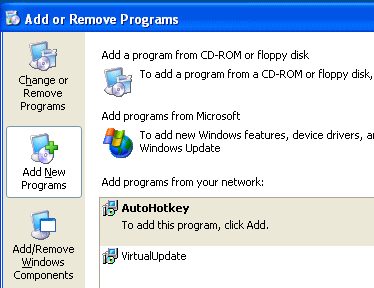
At the beginning of my login script, I temporarily give them elevated priveledges to perform actions in my login script, and at the end, take those priveledges away. I also compile my login script batch file to an exe to deter snoops… Also their keyboard and mouse are locked during login to make sure they cannot abuse the temporary admin rights during the script processing…
GPO is really a nicer way to do it though!!
Scott
Actually, if you Assign software via GP, rather than Publish it, it’s supposed to install and add the shortcut, and then finalize install (whatever that means) when the user firsts launches it.
Also, I install a number of applications via login script, and even those my users are not administrators, the software installs fine (although my users are all in the Power Users group.)
What I did is run the .msi file with the -q switch via login script and it seems to work fine.
The login script only works for you because of the fact that the users are powerusers. When pushing software via GP if you do it with a computer level policy it installs the software prior to user authentication. You also do not get a choice on publish or assign, you get assign. Since you have elevated users it is a moot point, but installing future upgrades will be fun if you are just using scripts.
Right, but if you apply it to Users you can choose Assign or Publish, which is what I was referring to. I’d rather use GP, but I don’t want to assign it to Computers, just yet. So login script it is. You’d be suprised at what I can do via login script. AutoIt rocks!
I’m deploying via GP this weekend and just lab tested using Computer Application Assignment and implementing “Security Filtering” using a custom made Security Group with computers as members. These member computers are the only intended targets though they are actually scattered througout the AD structure filled with many other computer objects (as it stands now-not my domain). I’ll link my GPO for Spark Assignment up at the top of the tree and then the “Security Filtering” will limit the scope to this target set of computers.
What I want to learn how to do is to have Spark preconfigured with the preferrences I desire. In this way, the application can install and run on startup and with SSO linked with LDAP/AD then the user has to do nothing for it to run. I’ve got the LDAP/AD configured and SSO works with the manually installed Spark client I’ve tested.
If someone has instructions on doing this Spark configuration deployment modification step, could you please add some guidance?
TIA
Installing using AD or group policy will kill our network, even with an 18MB MSI. Not sure why but probably because we have 8 different branches in various counties. Yea! for passing out CDs
-
Spark runs fine from network share.
-
We use logon script to deploy SFX archive into user’s local profile, extract it, create shortcut to spark.exe and create “basic” profile if “spark.properties” in roaming profile not exists.
You can use various distribution points in your branches to deploy or to run spark.