Hi,
First of all thank you all for sharing one of the best open source IM solutions…
We are planning to implement Openfire IM solution across our company.
Spark 2.8.3 freezes on Windows 10 intermittently. Please help…
Thanks in advance.
Hi,
First of all thank you all for sharing one of the best open source IM solutions…
We are planning to implement Openfire IM solution across our company.
Spark 2.8.3 freezes on Windows 10 intermittently. Please help…
Thanks in advance.
downloaded & testing with 2.6.3… working great without freeze or hang
could you give 2.9.0 a try? Its currently in development, so not production ready. I would be curious to know if its freezes on your or not.
Also, when does it freeze? do you have a large chat history? If you delete your transcript file (chat history) does the freezing stop?
Hi Speedy, thanks for the reply, was away on personal work so couldn’t reply on time…
I will try 2.9.0 today & update.
There is no history… this is a completely new setup we are planning to implement… as a test we downloaded & tried but was hanging for say around 15-20 seconds everytime we opened the interface or when we clicked on anything on the menu items… that was the observation
Hi,
I tested with 2.9.0… freezing is not found, but when a chat window is closed then I missed out on the typed messages from the sender. Note that, the chat window opens up on its own but the msg did not displayed
Lot of features looked good, like Certificates’ tab, etc. looking forward to the release… btw, the exe I used was “spark_2_9_0-20180401.exe (67.88 MB)”
I’m back to 2.6.3 now…
thank you.
Can you provide more information about that issue? Do you mean that if you close a chat window and the same contact sends you a message, the window opens, but you don’t see a message? Maybe such message is only one symbol long? There is a known bug in 2.9.0 that 1 symbol messages are not displayed.
Also, were you using online version with 2.8.3 and your own Java? There were reports that Spark uses lots of CPU when used with Java 8u161 version. 2.8.3 should be with older version, if bundled version is used.
Hi wroot,
The scenario was like this, I was on chat with a team member & I closed the chat window after sending couple of messages. He replied back to me then the window popped up, but there was no message, I closed it, then again the chat window pops up – this was his second message. Then he sends me this clip:
So, as in the picture above, the 2 messages from Sandeep were not visible to me nor are they available in my chat history. The below clip shows my chat history:
Regards,
Arvind C.
Cell : 8971151199
DID : 770-415-0887
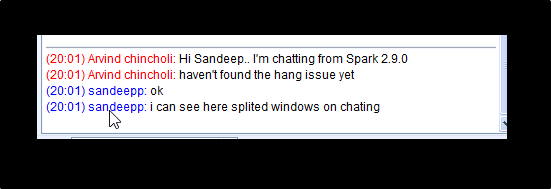
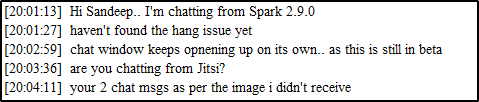
Adding to it,
Both our client OS are Windows 10 Pro and our Openfire is 4.2.3 on a Linux platform.
Regards,
Arvind C.
Cell : 8971151199
DID : 770-415-0887
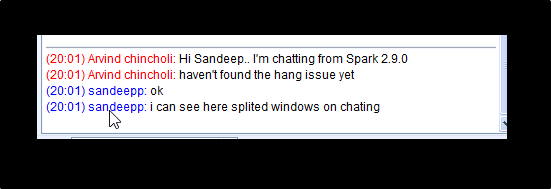
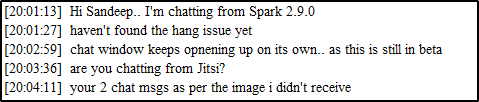
Was it a clean install of 2.9.0 or upgrade from 2.6.3 or 2.8.3? There were similar issues reported in the past and i think clean install and user profile solved it. https://issues.igniterealtime.org/browse/SPARK-1794
It was a clean install. Uninstalled 2.6.3, deleted the Registry leftover using Ccleaner & reinstalled 2.9.0
What about the user profile at C:\Users\username\AppData\Roaming\Spark ? have you also deleted it and started with a fresh one?
No, User profile was not deleted, just uninstalled & reinstalled, hope this helps.
In the past both clean reinstall and user profile removal was needed to get rid of such issue.
I have seen the exact same issue. My work laptop is Windows 10 2016 LTSB x64 with Java 1.8.0_161. When a user messages me I get the new message alert but the window is empty until I respond back and have them resend the message. This happens on both an upgrade from 2.8.3 and a clean install. Both installs are using the unbundled java installers.
Can you try the 162 java version and clean install? Though, not much hope. This issue has proven to be very mysterious and also not reproducable easily by devs.