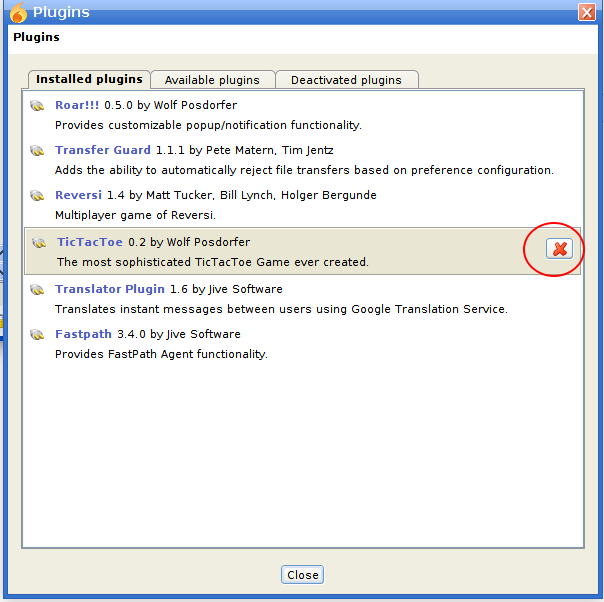How to disable the games? Spark 2.9.0 Thanks!
You can disable the plugins for each game by going through the File > Plugins menu, then select the plugin and remove it using the delete button.
Alternatively, you can remove the corresponding jar file from the .Spark/plugins/ folder in your user directory.
Another way to do it (especially on a larger scale) is to append such line in user’s spark.properties file:
deactivatedPlugins=Reversi,TicTacToe
This way you can disable not just games, but other plugins as well. You can maybe append this line with a script for all the users or add this line to a template profile file for the new users, so they have it disabled from the start.
Hello,
I’m trying to disable these games on a large scale. Now i’m trying to update the spark properties file with deactivatedPlugins=Reversi,TicTacToe but when i save then i login back to Spark the change disappear from spark properties file. Changes wont save. Any ideas?
Thanks!
I disable plugins in spark-core-2.9.3.jar in default.properties
# default is empty
PLUGIN_BLACKLIST = reversi, tictactoe
and after that edit spark.properties in appdata:
deactivatedPlugins=TicTacToe,Reversi
it’s work for me
Are you sure you are editing spark.properties file when Spark is completely turned off? If Spark is running, it will reset your changes to this file.
I was logged out from Spark but indeed it was still running. I did exited Spark, updated the file and it worked.
Thanks!
Is there a way to block the games server-side?
Take a look at Client Control plugin for Openfire
The client control plugin for Openfire allows you to disable games in Spark.