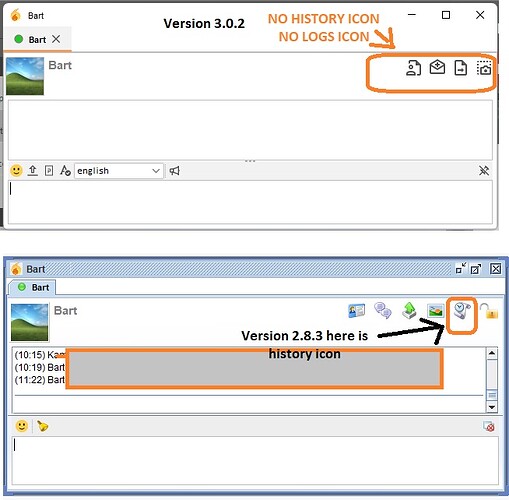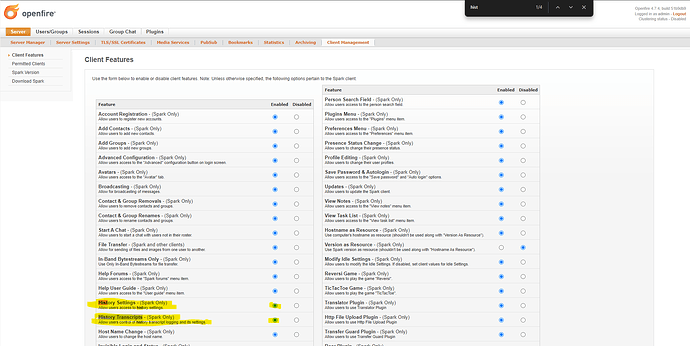Hello, I have new version Spark 3.0.2 on Windows 11.
I see problem with history of all users conversation.
In my opionion it’s not possible to save user history anywhere. In location C:\Users\Administrator\AppData\Roaming\Spark\user\Administrator@jabber.intranet\transcripts
are just old logs (from old verstion Spark).
Is here some plugins or method to auto-save all users conversation on localclient?
In version 2.8.3 all conversations are saved on the local host.
How turn on this option in 3.0.2 version? Please for answer or sugestion how fix it @BCServerTeam @sparkopenfire
Regards
Hello!
Spark 3.0.2 also saves conversations to the user profile folder by default.
When you use Spark 3.0.2 the conversation history is not saved?
Can you send me the error log? It is located here C:\Users%user%\AppData\Roaming\Spark\logs
Thanks for your answer.
I don’t have log with history error. All looks OK but in the Spark 3.0.2 I don’t even have a history option in program.
What if I install Spark 2.9.4?
It looks like you have the Client Control plugin installed on your Openfire server, which turns off History Transcripts.
https://www.igniterealtime.org/projects/openfire/plugins/2.1.8/clientControl/changelog.html
If the plugin is installed, update it to the latest version and set these two parameters as in the screenshot