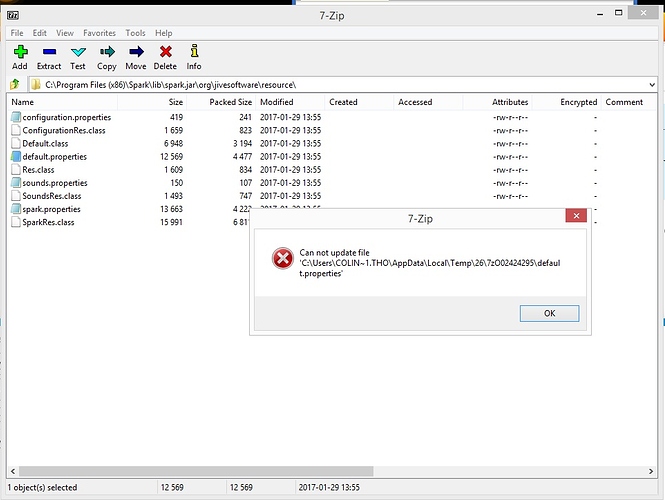Hi,
I’ve installed Openfire and Spark on our servers. Most users use a Remote Desktop server (Windows 2012R2) Spark works fine but I want to edit the default properties to disable logout.
I can do this on a PC client editing Spark.jar in C:|Program Files(x86) but get and error on the remote desktop - seems it takes a copy of the file.
This is likely being caused by a unc or because the file is open by another processes, and therefore locked.
Why do you want to edit it directly on the server? You can copy over the same spark.jar you have edited on your PC. Of course, check if nobody is using Spark at that moment.
Thanks for the replies - we don’t use PC,s all users use the server as there desktop
My reply still applies. You edit spark.jar on some PC (you can find one where you can install Spark temporarily to edit that file?), then copy edited spark.jar to your remote desktop server and replace one in the program files folder.
That’s worked – thanks for your help.
Colin.