hi Support,
i have installed Spark on Mac but its not showing Menu Bar also there is not option to logout.
please help… !!
i have attached snashot below.
Regards,
Sandeep
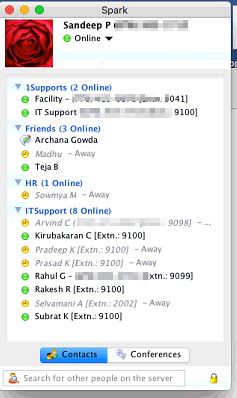
hi Support,
i have installed Spark on Mac but its not showing Menu Bar also there is not option to logout.
please help… !!
i have attached snashot below.
Regards,
Sandeep
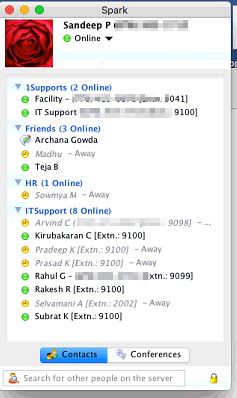
Do you have Client Control plugin installed on your Openfire server (i assume you use Openfire)? What are the versions of Openfire, Client Control and Spark?
yes i have installed client control plugin on openfire. but i have not disabled any settings. infact client control settings not reflecting to Spark 2.8.1
Openfire version : 4.2.3
spark version : 2.8.3 (for Mac OS)
So, what version of Client Control? Is it showing that an update for this plugin is available?If it does. Then you should update it (to the latest version). Then Spark 2.8.3 should work fine i think.
hi wroot,
Client Control version is 2.1.3 and spark 2.8.3 is lagging in windows 10. thats why we are using 2.8.1
and there is no updates available for client control.
Well, then it could be some bug with macOS version of Spark. You can try temporarily removing Client Control plugin to see if that changes anything. I’m not using macOS myself, so can’t tell whether it’s a known bug. Maybe @speedy can tell, i think he still has macOS virtual machine for testing.
P.S. also share what version of macOS you are using.
Hi wroot,
MacOS Version is 10.13 siarra.
I don’t think so the issue will fix by removing Client control. As no settings are enabled on client control.
Can you please tell me . Where is the exact location of spark.properties file in Mac installation directory.
Regards
Sandeep Patil
I was suspecting Client Control because of the way it operates with Spark. When new setting is added to Client Control, same setting is added to Spark’s code to listen for that setting. If older Client Control plugin is used, it doesn’t yet have a setting which is already added to Spark, so Spark “thinks” it is receiving a false value and disables the setting. This is not your case, as you use latest versions for both Spark and CC, but who knows, this might be some quirk, so trying all options is good. That’s why i have suggested to temporarily remove that plugin (just for a minute to test Spark on your Mac).
I have never used macOS myself. On Linux it’s in $HOME/.Spark