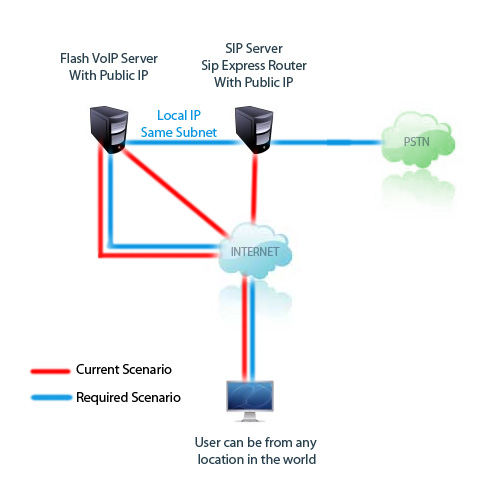Can anyone help!? No audio either way. SIP Messaging is perfect, audio is not getting sent. Same with Version 0.7.0 and 0.8.0_RC2
Red5 with sip app is on my computer in a LAN, No NAT blocking, No Firewall Blocking.
Remote sip server is a production sip server running SIP Express.
**
**
From the Red5 Console:
RegisterAgent: Registration success:
SIP Registration success 200 OK
SIPUser Calling 1022
RTMPUser startStream
[INFO] [pool-4-thread-16] org.red5.server.adapter.MultiThreadedApplicationAdapte
r - W3C x-category:session x-event:connect c-ip:127.0.0.1 c-client-id:3
[INFO] [pool-4-thread-16] org.red5.server.stream.ClientBroadcastStream - Stream
start
SipUserAgent - setMedia -> Init…
SipUserAgent - hangup -> Init…
SipUserAgent - closeMediaApplication -> Init…
SipUserAgent - call -> Init…
SipUserAgent - onCallRinging -> Init…
SipUserAgent - onCallRinging -> RINGING.
SipUserAgent - onCallRinging -> Init…
SipUserAgent - onCallRinging -> RINGING.
SipUserAgent - onCallRinging -> Init…
SipUserAgent - onCallRinging -> RINGING.
SipUserAgent - onCallAccepted -> Init…
SipUserAgent - onCallAccepted -> ACCEPTED/CALL.
SipUserAgent - onCallAccepted -> localSdp = v=0
o=777012000004 0 0 IN IP4 192.168.7.46
s=Session SIP/SDP
c=IN IP4 192.168.7.46
t=0 0
m=audio 3000 RTP/AVP 18 111 8 0
a=rtpmap:18 G729/8000/1
a=fmtp:18 annexb=no
a=rtpmap:111 ILBC/8000/1
a=fmtp:111 mode=30
a=rtpmap:8 PCMA/8000/1
a=rtpmap:0 PCMU/8000/1
a=ptime:20
.
SipUserAgent - onCallAccepted -> remoteSdp = v=0
o=Sippy 149651212 1 IN IP4 84.45.70.8
s=-
c=IN IP4 84.45.70.8
t=0 0
a=rtpmap:0 PCMU/8000
a=rtpmap:100 NSE/8000
a=rtpmap:101 telephone-event/8000
a=fmtp:101 0-15
a=ptime:30
a=sendrecv
a=direction:active
.
SdpUtils - makeMediaPayloadsNegotiation -> Init…
SdpUtils - makeMediaPayloadsNegotiation -> End…
SdpUtils - getNegotiatedAudioCodec -> Init…
Error handling a new incoming message
java.lang.NullPointerException
at org.red5.server.webapp.sip.SdpUtils.getNegotiatedAudioCodec(SdpUtils.
java:32)
at org.red5.server.webapp.sip.SIPUserAgent.onCallAccepted(SIPUserAgent.j
ava:632)
at org.zoolu.sip.call.Call.onDlgInviteSuccessResponse(Call.java:247)
at org.zoolu.sip.dialog.InviteDialog.onTransSuccessResponse(InviteDialog
.java:630)
at org.zoolu.sip.dialog.ExtendedInviteDialog.onTransSuccessResponse(Exte
ndedInviteDialog.java:283)
at org.zoolu.sip.transaction.TransactionClient.onReceivedMessage(Transac
tionClient.java:103)
at org.zoolu.sip.provider.SipProvider.processReceivedMessage(SipProvider
.java:926)
at org.zoolu.sip.provider.SipProvider.onReceivedMessage(SipProvider.java
:1032)
at org.zoolu.sip.provider.UdpTransport.onReceivedPacket(UdpTransport.jav
a:111)
at org.zoolu.net.UdpProvider.run(UdpProvider.java:174)
SIPUser hangup
SipUserAgent - hangup -> Init…
SipUserAgent - closeMediaApplication -> Init…
SipUserAgent - listen -> Init…
SIPUser closeStreams
RTMPUser stopStream
[INFO] [pool-4-thread-14] org.red5.server.adapter.MultiThreadedApplicationAdapte
r - W3C x-category:session x-event:disconnect c-ip:127.0.0.1 c-client-id:3
SipUserAgent - onCallClosed -> Init…
SipUserAgent - onCallClosed -> NOT the current call.