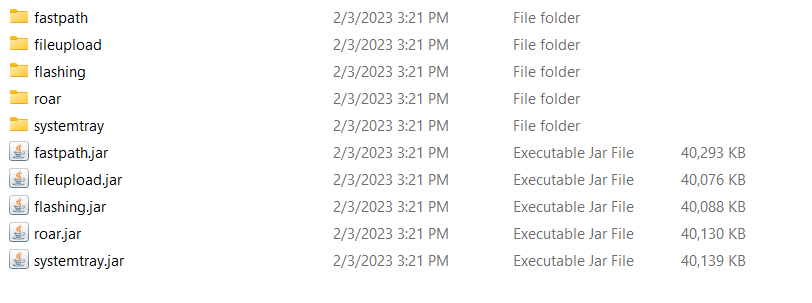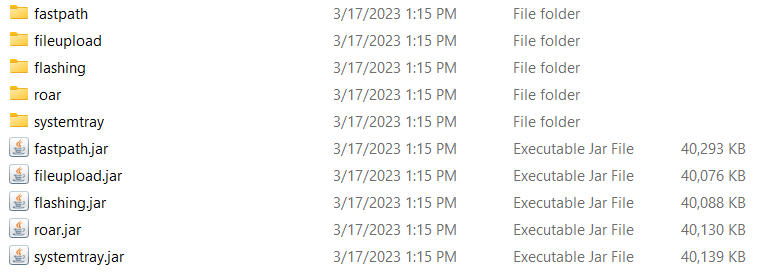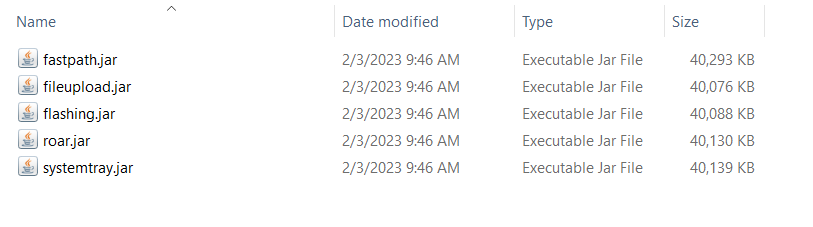In version 3.0 and 3.0.1 of Spark, when multiple people are typing at the same time in a chat window, there’s a delay in the display of the text in the text field of the chat window. It populates after the delay, usually takes a second or two, but this is definitely not ideal.
Hello! Can you record a video of what’s going on?
2023-03-17 12-23-37.mkv (3.3 MB)
hmm, send me a list of Spark plugins.It can be found in the installation folder\plugins
Is this screenshot from the user’s folder? Very strange file size, delete the plugins folder and restart Spark.
Send me a screenshot of the plugins folder
C:\Program Files (x86)\Spark\plugins
%appdata%\Spark\logs - There are the logs. Send me these files.
errors.log.zip (55.7 KB)
Are you change name Spark to “NCS%20Clinical%20Messenger?” =)
I think the problem is spaces.
java.io.FileNotFoundException: C:\Users\asalk\AppData\Roaming\NCS%20Clinical%20Messenger\plugins\systemtray\lib\jxmpp-util-cache-1.0.3.jar (The system cannot find the path specified)
We renamed the program to use as a customized app, but did try that. And just out of curiosity, I installed a fresh install of Spark 3.0.1 and was able to verify this issue also affects that. So doesn’t appear to be related to the name or plugins. You can probably reproduce on your end, as well. Here’s the error logs of the fresh Spark install, just in case you can use them.
warn.log.zip (9.8 KB)
Did you delete the Spark folder from your profile after installing Spark 3.0.1? If not, then try to do it and if the error repeats, please send the log again.
I did, it was a clean install. Deleted all existing folder in Program Files and Appdata for Spark, cleaned the registry, then did the install.
@ilyaHlevnoy The problem is not an error, but it is a noticeable delay in Sparks UI when the user is typing/composing a message, if a the same time another user is also sending a message.
I’ve tried to reproduce this in a large chat room, but was unable to. I am using Spark, the other person was not.
@Austin_Salkowski can you check if the problem persists if the other user is using a different client than Spark (or maybe an older version?) Does this problem occur both in one-on-one chats and in group chats? Does the problem occur if you make the dialog screen of the chat smaller?
We have same issue when using 3.0.1. the problem is only with 3.0.1 i had a user go back to 3.0.0 and no issues but i continue to have on 3.0.1. definitely only happens when other user is typing. we do not use group chats much. hope this helps
I was able to reproduce this bug. I connected remotely to my Openfire server and chatted one on one and if we were texting each other at the same time chat is freeze
It seems I fixed it. Try the latest nightly build please(March 25 and later):
It worked with that nightly build! Any idea when the stable 3.0.2 will drop?
I think until the end of the week.