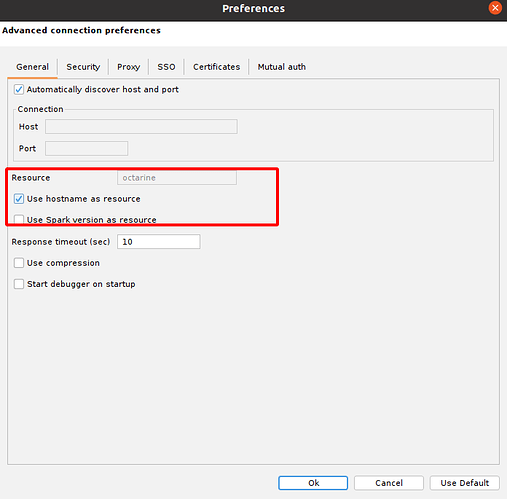I am deploying a new OpenFire chat server for a client. I’ve installed Spark without issue on all computers except 3. All 3 give an unknown connection error. Here are the details of the error:
org.jivesoftware.smack.XMPPException$XMPPErrorException: XMPPError: conflict - cancel
at org.jivesoftware.smack.XMPPException$XMPPErrorException.ifHasErrorThenThrow(XMPPException.java:185)
at org.jivesoftware.smack.XMPPException$XMPPErrorException.ifHasErrorThenThrow(XMPPException.java:179)
at org.jivesoftware.smack.StanzaCollector.nextResultOrThrow(StanzaCollector.java:268)
at org.jivesoftware.smack.StanzaCollector.nextResultOrThrow(StanzaCollector.java:219)
at org.jivesoftware.smack.AbstractXMPPConnection.bindResourceAndEstablishSession(AbstractXMPPConnection.java:596)
at org.jivesoftware.smack.tcp.XMPPTCPConnection.loginInternal(XMPPTCPConnection.java:443)
at org.jivesoftware.smack.AbstractXMPPConnection.login(AbstractXMPPConnection.java:546)
at org.jivesoftware.LoginDialog$LoginPanel.login(LoginDialog.java:1128)
at org.jivesoftware.LoginDialog$LoginPanel.access$900(LoginDialog.java:370)
at org.jivesoftware.LoginDialog$LoginPanel$3.construct(LoginDialog.java:910)
at org.jivesoftware.spark.util.SwingWorker.lambda$new$1(SwingWorker.java:139)
at java.lang.Thread.run(Unknown Source)
As a test, I installed Pidgin on one of them and it connected fine. I have Spark configured exactly the same as all the other workstations, so I have no idea why these three are different, and googling the error details hasn’t turned up any hints. If I have to, I can go back through and install Pidgin for everyone, but we’re talking about 20+ workstations. I’d rather fix these 3 if possible. For now, I think I will put Pidgin on them just so they have something to use until this can get figured out. Any help would be greatly appreciated! Thank you!