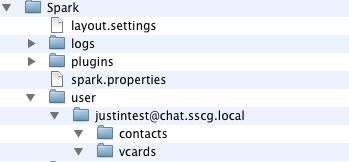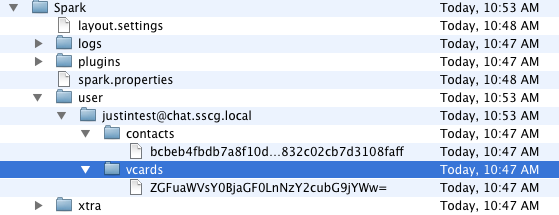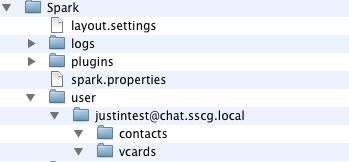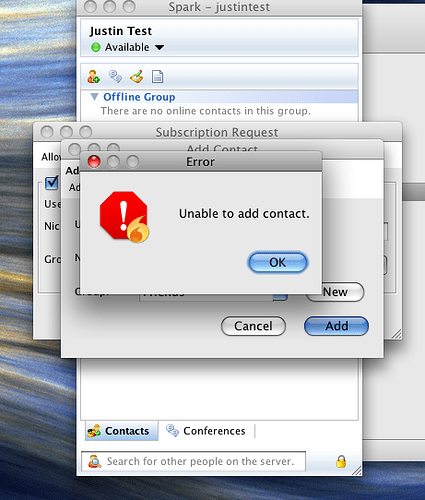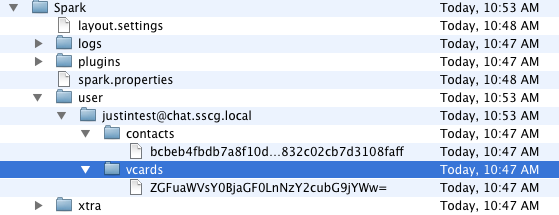Hello all,
We are about to roll out Spark 2.5.8 to our company, and I just ran into a problem. Up until this point, we have been using pre-set rosters using AD groups, but our general users will not have this. When logging in for the first time as a user, adding a contact fails with “Unable to create Contact”. After this happens, the application needs to be quit because the add user details window cannot be closed. After this initial fail, everything works fine.
Does anyone have any ideas? I read in one thread that if you empty the “ofRoster” table, it can solve the problem, but this didn’t work in my case. I clearly can’t roll this out if 1000 people are going to get an error the first time they add a friend. Any help would be appreciated.
Regards,
Daniel
I have some more information to add:
This is only happening on Macintosh computers. We have narrowed it down to users having an empty roster. If any contacts exist, or approvals are pending, the error does not occur. It only happens in installs where a persons roster is completely empty.
New Info: If a user is a non-administrative user, an error will occur when Spark tries to create the “/Users/danielc/Spark/user/danielc@sever.name/contacts/temp_file” for the first time. If the file is already created, and the program is rebooted, the error doesn’t occur ever again from what we’ve seen. If the user IS an administrative user, the “Unable to create contact” error doesn’t occur.
This is happening on both 2.5.8 and 2.6.0 Beta2.
Hope that helps.
Regards,
Daniel
I have futhur details on this…
Here is the long and the short of it…
On a 10.5.X Macintosh… When the contacts file is created upon first addition of a contact, an error will occur if there are no online friends in the “Friends” group. If the user has access to see a shared group with an online user, the error will not occur. I have attached picture of the error.
My guess is that this is a very small bug in the code that creates the contacts file when there are no established online contacts.
As a workaround, I may create a group that has one user in it named Moderator which is shared with Everyone. The moderator user would always be online, therefore fending off this small error.
Of course, having the problem go away would be even better! hehe
Thanks for reading yet another post.
D