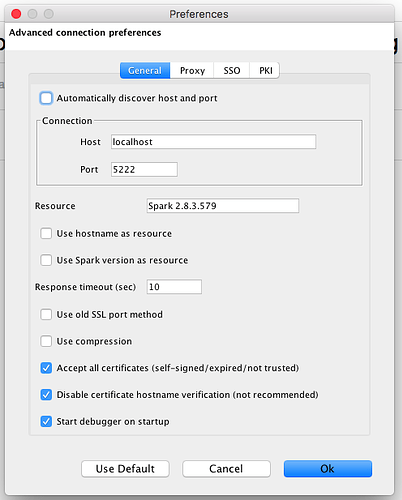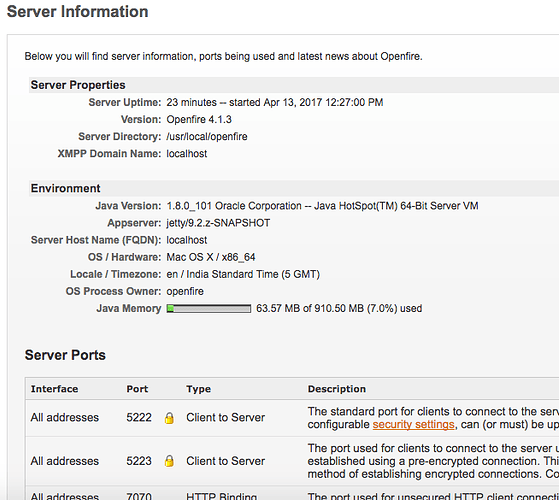I am a newuser to Openfire and Spark. I have completed setting up Openfire on my mac localhost and created a new user successfully. I installed Spark and when trying to login with new user credentials with Domain:localhost and Server:localhost as displayed in the below screenshots I keep running into “Unknown connection error …” problem. I have enabled the Smack Debug window and following is its info -
Raw packets sent -
<stream:stream xmlns=‘jabber:client’ to=‘localhost’ xmlns:stream=‘http://etherx.jabber.org/streams’ version=‘1.0’ from=‘admintest@localhost’ xml:lang=‘en’>
<stream:stream xmlns=‘jabber:client’ to=‘localhost’ xmlns:stream=‘http://etherx.jabber.org/streams’ version=‘1.0’ from=‘admintest@localhost’ xml:lang=‘en’>
biwsbj1hZG1pbnRlc3Qscj0/VCklcUdSaj4lRltAai43fSZfPVEnKGF zPD93d0Fcdw==
Yz1iaXdzLHI9P1QpJXFHUmo+JUZbQGouN30mXz 1RJyhhczw/d3dBXHc1NjgzOWViNC1iZGEwLTQ3YWQtYWNhNC0yMzE4NzdkNmZiMzAscD1sVklSSmh3a3 dhYlJ1NFhOYm9IWHAzNkxtZFk9
<stream:stream xmlns=‘jabber:client’ to=‘localhost’ xmlns:stream=‘http://etherx.jabber.org/streams’ version=‘1.0’ from=‘admintest@localhost’ xml:lang=‘en’>
Raw packets Received -
<?xml version='1.0' encoding='UTF-8'?>stream:featuresPLAINSCRAM-SHA-1EXTERNALCRAM-MD5</mech anism>DIGEST-MD5zlib</stream:features>
<?xml version='1.0' encoding='UTF-8'?>PLAINSCRAM-SHA-1EXTERNALCRAM-MD5DIGEST-MD5zlibcj0/VCklcUdSaj4lRltAai43fSZfPVEnKGFzPD 93d0FcdzU2ODM5ZWI0LWJkYTAtNDdhZC1hY2E0LTIzMTg3N2Q2ZmIzMCxzPVVOVDh1L3lZSVNFaE10UU tsSyt4M1Zab0Y3VEVzcDhnLGk9NDA5Ng==
dj1FYTBsY283Y2xnaS9CVjdobVJpNUo5S1c3Nl U9
<?xml version='1.0' encoding='UTF-8'?>zlibScreen shots -
Below is my Spark connection screenshot

Below is the advanced section screenshot
Below is Openfire Server config -
Please help me resolve this issue