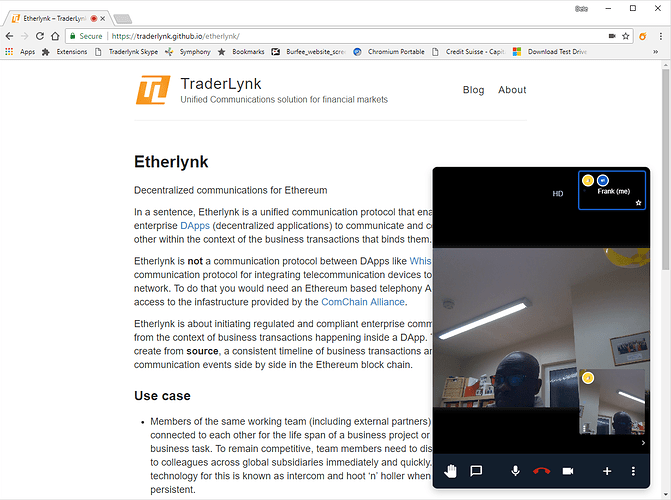A new project called WebMeet has been added to the Ignite Realtime Coumunity. It allows visitors to a web site to chat directly with members of a work group or team in a multi-user chat (MUC) through an integrated web client (converse.js). The web component can be customised and re-branded with HTML/CSS.
It embeds converse.js in the web site to handle the messaging with Openfire and depending on the configuration, it can open a browser tab for a video-conference using Openfire Meetings or a telephone conference call using FreeSWITCH Verto Communicator.
For a demonstration vist here
Feel free to customise it and use it to add Openfire powered communication to your web applications, local intranets and coporate web sites.