Hi, Will openfire meetings ever have a screenshare option?
Tried the Pade extension from the chrome store but I don’t see a button to engage screenshare. Only chat worked using pade.
Thanks
Hi, Will openfire meetings ever have a screenshare option?
Tried the Pade extension from the chrome store but I don’t see a button to engage screenshare. Only chat worked using pade.
Thanks
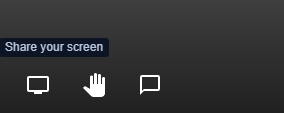
Openfire Meetings always had the ability to screen share
Can you tell me what version of Openfire Meetings you are using?
I’m using 0.9.5 latest and I don’t see an option for screenshare while logged into Openfire meetings - only the icons to raise/lower hand and chat.
In the Openfire admin section in the meetings tab (under the toolbar configuration) start/stop screensharing is checked. Is there another place where I need to make changes?
I’ve been using openfire meetings for 5 or 6 years and have never seen the option to screenshare. It works really well for meetings, but without a screenshare option it can’t really substitute for commercial meeting services. Recently I installed Pade because I was told that Pade makes screensharing work. But I don’t see any option for screenshare while logged into the server using Pade - only the option to chat.
So, how have you enabled screensharing using Openfire meetings? And, does it fully function for you or did you make changes to OpenFire to make it work?
Thanks
Sorry for the confusion about openfire meetings. See this blog for more details - Openfire Meetings as an alternative to Zoom
I am using latest version 0.9.13. You can find it here - https://github.com/igniterealtime/openfire-pade-plugin/releases. The Pade version requires both ofmeet.jar and offocus.jar plugins.
You only need pade chrome extension or the pade openfire plugin if you want to add Converse chat/groupchat and have unified communications.
Once upon a time, you needed a browser extension/add-on in order to get screen share with webrtc. That is what lead to the ofmeet chrome extension that became Pade. That all changed a few years ago and now it works directly with webrtc without any configuration or browser plugin required.
With latest Jitsi-Meet, now it just works.
Hi, I installed the openfire 4.5.2 and downloaded the pade-openfire from your Github page. I’m getting an error when I upload the plugin file in Plugins. For instance - in the ofmeet folder I choose src > java > org > jivesoftware > openfire > plugin > ofmeet > OfMeetPlugin.java… I upload this .java file and get an error that says “Unable to upload Plugin. See server error logs.” Is this the correct file to upload?
Thanks.
https://github.com/igniterealtime/openfire-pade-plugin/releases/download/v0.9.13-snapshot/ofmeet.jar
and
https://github.com/igniterealtime/openfire-pade-plugin/releases/download/v0.9.13-snapshot/offocus.jar
That’s it! Now I can finally offer screenshare and much more. Very nice work! and thank you again for your responses. Many thanks!
Thx to all you for response! Very helpful post!