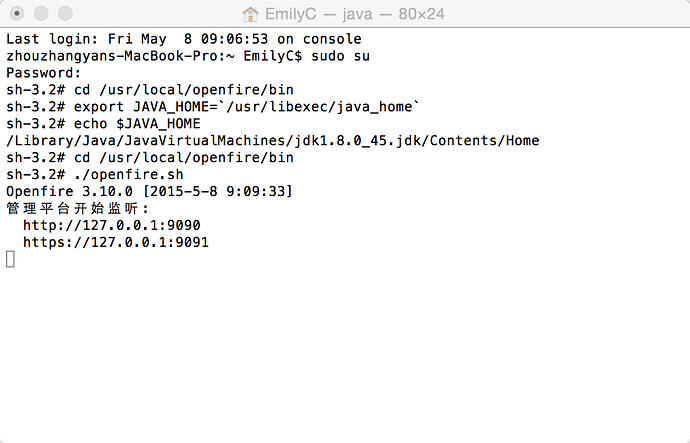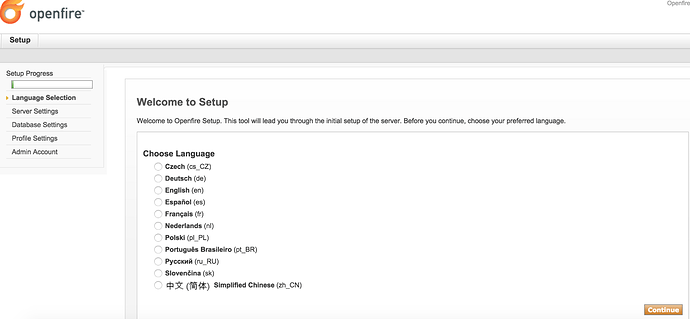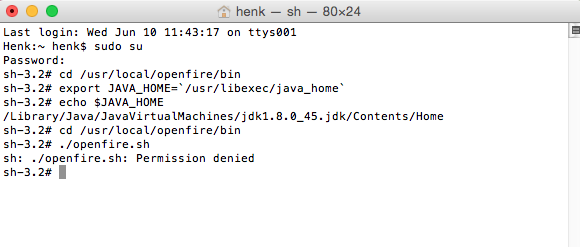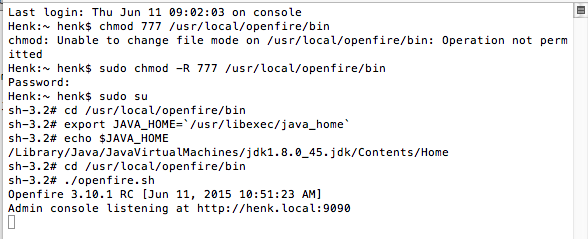After installing latest OpenFire on latest Mac OS X Yosemite, the server does not start.
Looking in the error log in /usr/local/openfire/logs/launchd.stderr the following Exception is thrown:
Exception in thread “main” java.lang.UnsupportedClassVersionError: org/jivesoftware/openfire/starter/ServerStarter : Unsupported major.minor version 51.0
at java.lang.ClassLoader.defineClass1(Native Method)
at java.lang.ClassLoader.defineClassCond(ClassLoader.java:637)
at java.lang.ClassLoader.defineClass(ClassLoader.java:621)
at java.security.SecureClassLoader.defineClass(SecureClassLoader.java:141)
at java.net.URLClassLoader.defineClass(URLClassLoader.java:283)
at java.net.URLClassLoader.access$000(URLClassLoader.java:58)
at java.net.URLClassLoader$1.run(URLClassLoader.java:197)
at java.security.AccessController.doPrivileged(Native Method)
at java.net.URLClassLoader.findClass(URLClassLoader.java:190)
at java.lang.ClassLoader.loadClass(ClassLoader.java:306)
at sun.misc.Launcher$AppClassLoader.loadClass(Launcher.java:301)
at java.lang.ClassLoader.loadClass(ClassLoader.java:247)
There is no mention in the “System Preferences” launcher for OpenFire as to why the server can not start.
I think this would be a very common problem on the Mac 64-bit Yosemite platform that everybody would run into.
Has anybody solved this yet?
Sincerely,
Don Wood