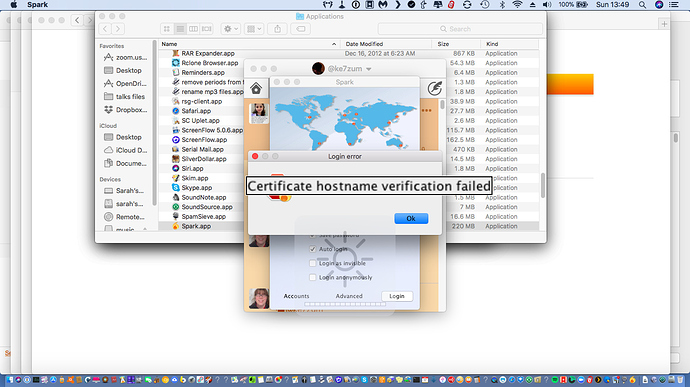I have the following error when you log on to spark
oct 03, 2016 10:42:42 AM org.jivesoftware.spark.util.log.Log warning
ADVERTENCIA: Exception in Login:
org.jivesoftware.smack.SmackException: java.security.cert.CertificateException: Hostname verification of certificate failed. Certificate does not authenticate 192.168.2.250
at org.jivesoftware.smack.tcp.XMPPTCPConnection$PacketReader.parsePackets(XMPPTCPC onnection.java:1029)
at org.jivesoftware.smack.tcp.XMPPTCPConnection$PacketReader.access$300(XMPPTCPCon nection.java:956)
at org.jivesoftware.smack.tcp.XMPPTCPConnection$PacketReader$1.run(XMPPTCPConnecti on.java:971)
at java.lang.Thread.run(Unknown Source)
Caused by: java.security.cert.CertificateException: Hostname verification of certificate failed. Certificate does not authenticate 192.168.2.250
at org.jivesoftware.smack.tcp.XMPPTCPConnection.proceedTLSReceived(XMPPTCPConnecti on.java:775)
at org.jivesoftware.smack.tcp.XMPPTCPConnection.access$1000(XMPPTCPConnection.java :140)
at org.jivesoftware.smack.tcp.XMPPTCPConnection$PacketReader.parsePackets(XMPPTCPC onnection.java:1022)
… 3 more
The option that provides the 2.8.1 version works to correct this problem.
Disable certificate hostname verification (not recommended)" in the Advanced settings of the Login screen. If you can’t fix your setup or want a temporary workaround, you can use it.
But I would like to know the steps to correct the issue of certificates.
I hope I can help with this problem.