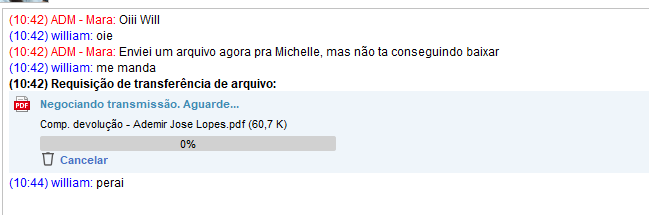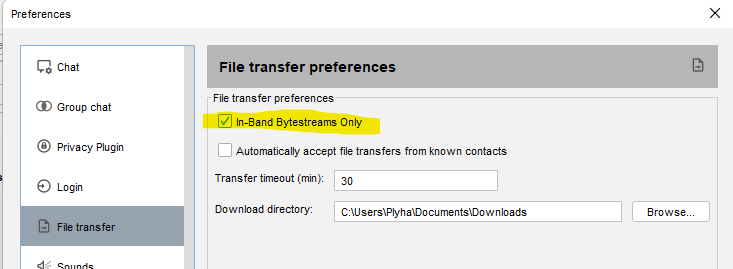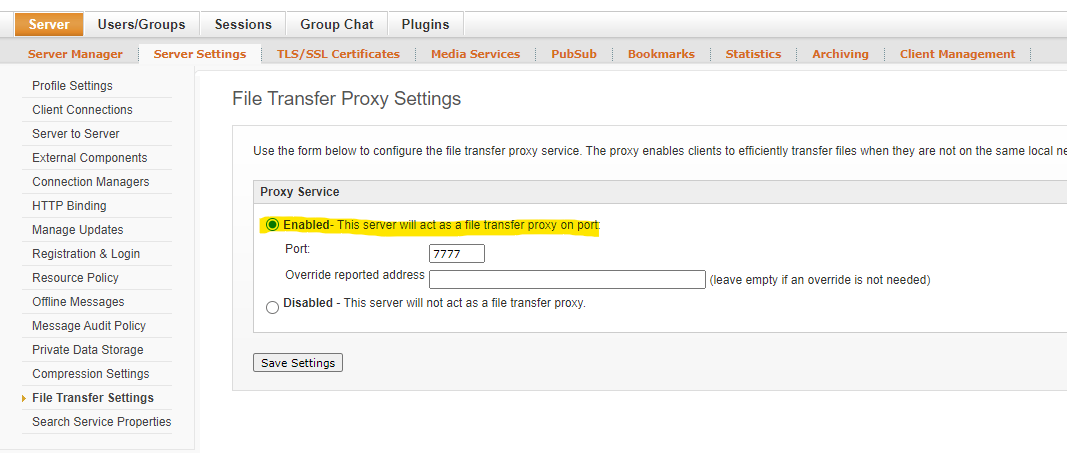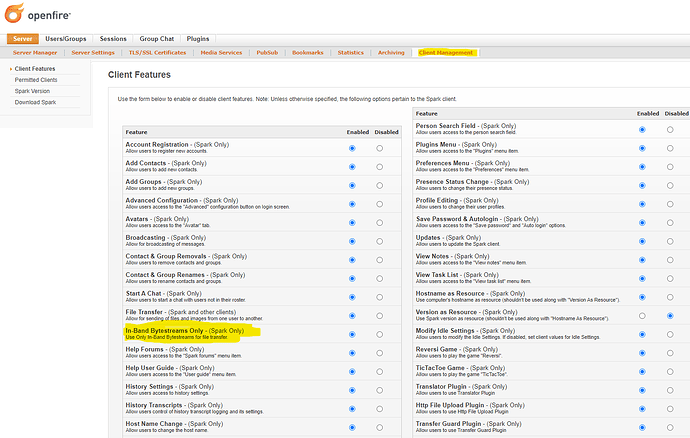SPARK Version: 3.0.2
Openfire Version: 4.8.3
Windows 10
All computers on the same network
Good afternoon,
I’ve been experiencing a strange error for a while now… All users can send and receive files to each other. However, after some time, some users can no longer send files to anyone but can still receive them.
Deleting the “Spark” folder inside %appdata% resolves the issue.
Today, I saved the LOGS history and will attach it here for you to identify what might be happening…
Here is the scenario:
I have around 50 users. To make it easier, let’s use names:
The user LIANDRA cannot send any files to anyone but can receive them.
Liandra sent a file to user WILLIAM. In WILLIAM’s chat, it appears to accept, but when he accepts it, it shows “an error occurred.” For Liandra, it shows that there was an error sending the file.
By clearing her SPARK folder, she loses all history and information but can send files again.
This happens to random users on random computers. All are on the same network and use the same Windows version.
I believe it might be something cached because clearing the %appdata% folder resolves it.
Could you please check the logs and try to assist me? I really don’t know what to do.
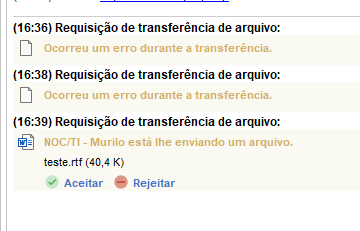
UserJanaina-errors.log.0 (15,6,KB)
UserLiandra-errors.log.0 (67,4,KB)