I’ve given it a go today on two Macs.
i7 Macbook running macOS 13
m1 Macbook running macOS 12
On the m1, lots of warnings about not being able to verify the signature.
On the i7, no such problem.
On both, only the bundled JRE version worked.
The plain version gave errors about not finding a JRE - presumably a 64bit problem?
On both, first launch was poorly themed. I’ve not tested on the m1, but on the i7, quitting and relaunching fixed all of this.
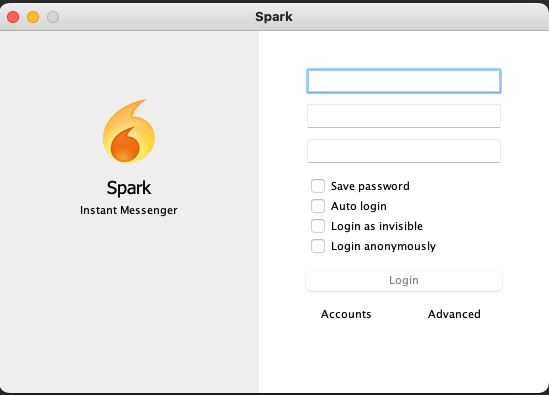
Let me know if there’s further / better tests I can run.