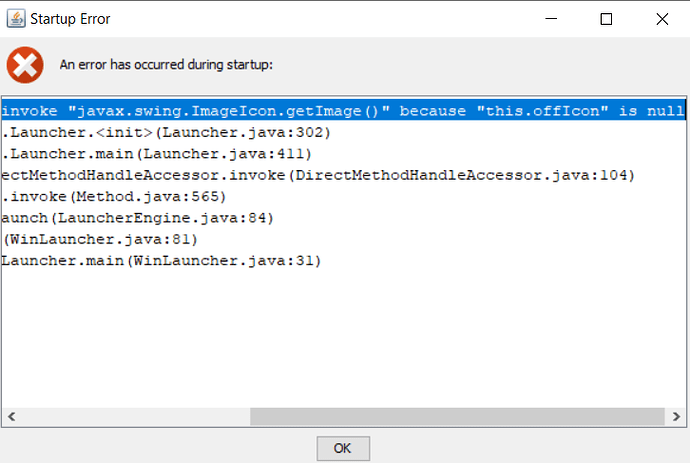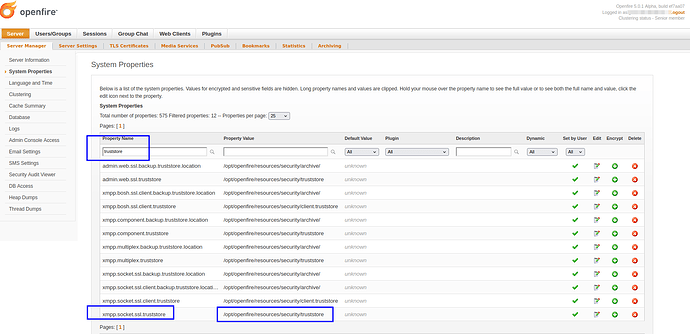We are thrilled to announce the release of Openfire 5.0.0, the latest version of our popular open-source XMPP (Extensible Messaging and Presence Protocol) server. This release marks a significant milestone in our journey to provide a robust, scalable, and secure platform for real-time communication.
Openfire 5.0.0 comes packed with a host of new features, improvements, and bug fixes that enhance its performance, security, and usability. Here are some of the key highlights:
- Enhanced Security: We’ve made significant improvements to Openfire’s security infrastructure. These include the restoration and improvement of Certificate Revocation support, implementation of XEP-0421 for anonymous unique occupant identifiers in MUCs and updating Jetty’s embedded webserver for enhanced stability.
- Improved Performance: Openfire 5.0.0 is designed to handle larger loads more efficiently. We’ve optimized the server’s performance to ensure it can scale to meet the needs of your growing user base. Performance improvements include updating our network interaction layer with a recent version of Netty, optimizing database queries, and reducing duplicate code in multi-providers, resulting in a more efficient and responsive system.
- Plugin Updates: We’ve updated several of our core plugins to ensure they’re compatible with Openfire 5.0.0. This includes updates to our monitoring, clustering, and web-based chat client plugins.
- Bug Fixes and Improvements: We’ve squashed numerous bugs and added various features in this release, improving the overall functionality, stability and reliability of Openfire. Translations have been updated (and now include Turkish, Swedish and Italian), new group chat management features have been added, and parallelism when working with many federated domains has been improved, to name a few.
- Updated Java Requirement: Openfire requires Java 17 (or newer) to be installed.
Our deepest thanks go to NLnet Foundation for their invaluable support. With their funding and encouragement, we successfully implemented full IPv6 support and completed a robust security audit by Radically Open Security. NLNet’s mission to strengthen open and trustworthy internet infrastructure continues to make a real difference!
The changelog lists all of the changes that have been made.
We’re incredibly excited about this release and we can’t wait to see what you’ll build with Openfire 5.0.0. Whether you’re a developer looking to build a new real-time application, or an organization looking to improve your communication infrastructure, Openfire 5.0.0 has something for you.
As always, Openfire is free and open-source, so you can download it, use it, and modify it to suit your needs. We believe in the power of open-source software to drive innovation and we’re committed to continuing to support and develop Openfire.
Thank you to everyone who has contributed to this release, whether by submitting code, reporting bugs, or providing feedback. Your contributions are invaluable and we couldn’t do this without you.
You can download Openfire 5.0.0 from our website and check out our documentation to get started. We’ve also updated our community forums where you can ask questions, share ideas, and connect with other Openfire users.
Here’s to the future of real-time communication with Openfire 5.0.0!
For other release announcements and news follow us on Mastodon or X