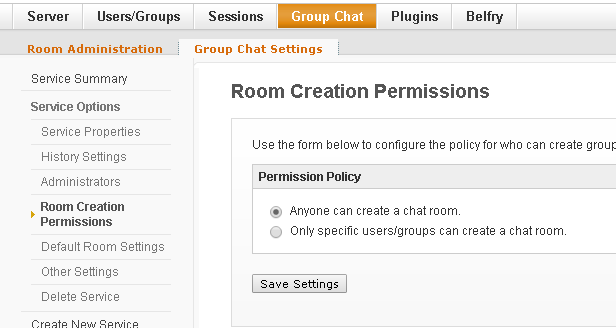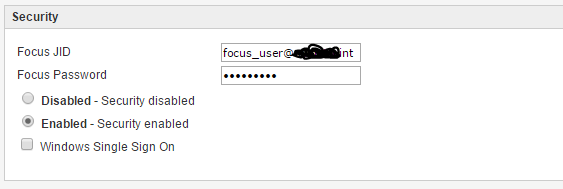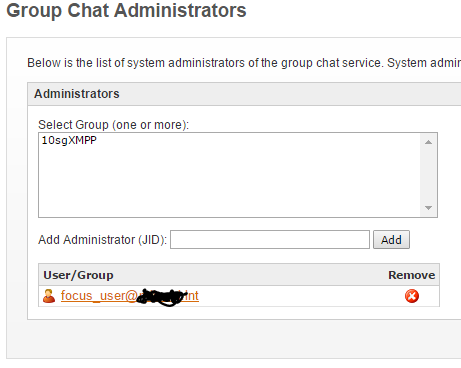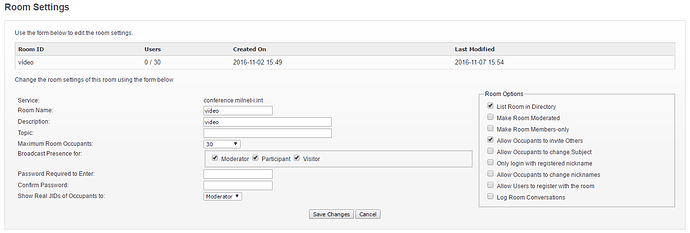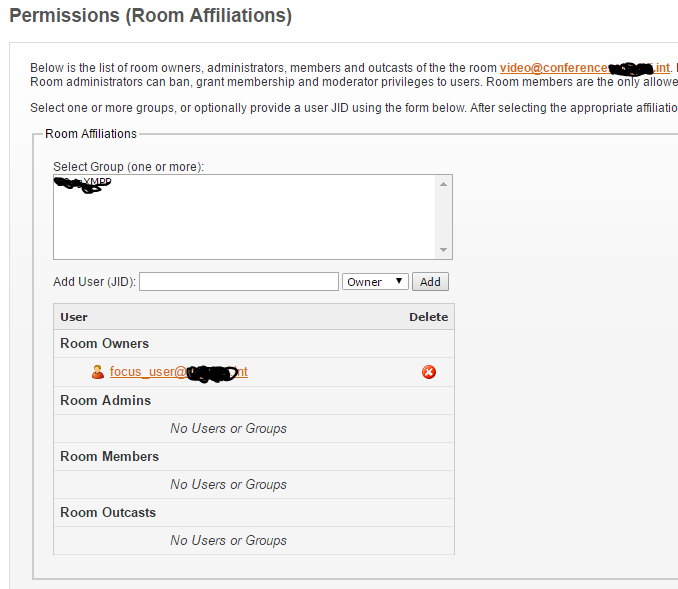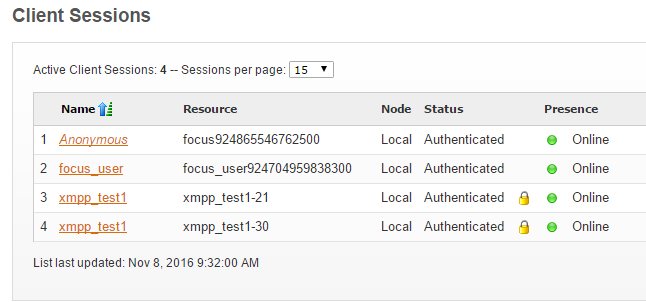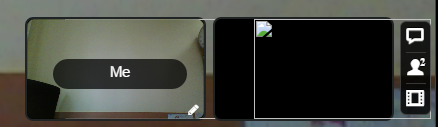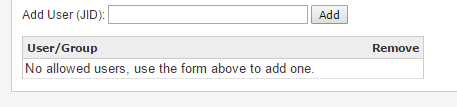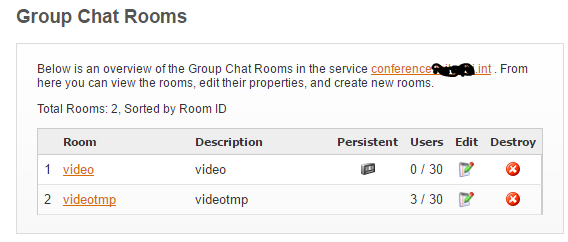I’ve set everything just like you said:
Focus user settings:
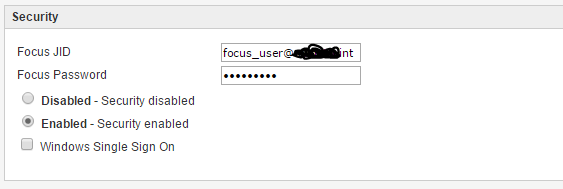
Conference group chat settings:
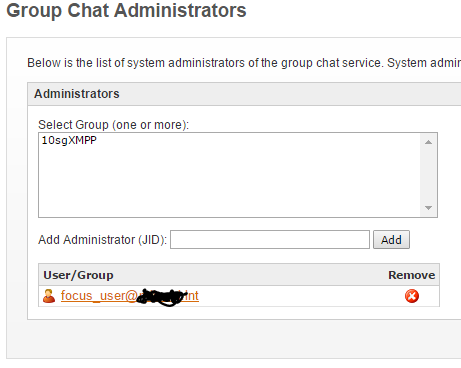
room settings:
User sessions (this anonymous one is strange):
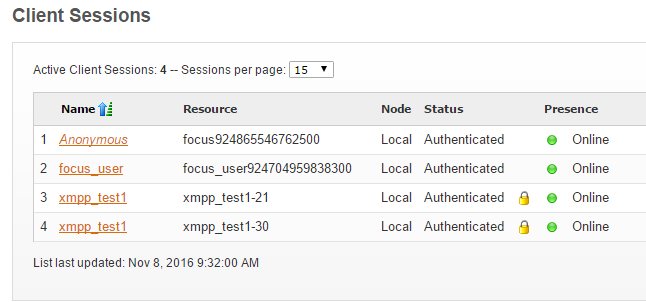
chrome:
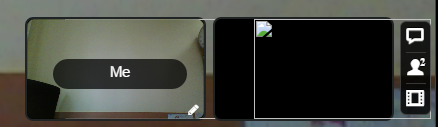
And now some logs:
info.log:
2016.11.08 09:27:39 org.jitsi.jicofo.openfire.FocusComponent - Focus request for room: video@conference.mydomain.int
2016.11.08 09:27:40 org.jitsi.jicofo.FocusManager - Created new focus for video@conference.mydomain.int@mydomain.int conferences count: 1 options:
channelLastN: -1
adaptiveLastN: false
enableFirefoxHacks: false
adaptiveSimulcast: false
bridge: ofmeet-jitsi-videobridge.mydomain.int
openSctp: true
2016.11.08 09:27:40 XMPPConnection - OpenfirePacketReader init
2016.11.08 09:27:40 XMPPConnection - OpenfirePacketReader startup
2016.11.08 09:27:40 XMPPConnection - OpenfirePacketWriter startKeepAliveProcess
2016.11.08 09:27:40 XMPPConnection - XMPPConnection login
2016.11.08 09:27:40 org.jitsi.jicofo.JitsiMeetConference - Reg state changed: RegistrationStateChangeEvent[ oldState=Unregistered; newState=RegistrationState=Registered; reasonCode=-1; reason=null]
2016.11.08 09:27:40 org.jitsi.jicofo.JitsiMeetConference - Registered: XmppProtocolProvider(focus)
2016.11.08 09:27:40 org.jitsi.jicofo.JitsiMeetConference - Joining the room: video@conference.mydomain.int
2016.11.08 09:27:40 org.jitsi.impl.protocol.xmpp.ChatRoomImpl - before join as
2016.11.08 09:27:40 org.jitsi.impl.protocol.xmpp.ChatRoomImpl - joinAs focus null null
2016.11.08 09:27:40 org.jitsi.impl.protocol.xmpp.OperationSetColibriConferenceImpl - Nothing to expire - no conference allocated yet
2016.11.08 09:27:40 org.jitsi.impl.protocol.xmpp.ChatMemberImpl - Thread[Smack Listener Processor (1),5,main]JID: null received for: video@conference.mydomain.int/xmpp_test1-95
2016.11.08 09:27:40 org.jitsi.impl.protocol.xmpp.ChatMemberImpl - Thread[Smack Listener Processor (1),5,main]JID: null received for: video@conference.mydomain.int/focus
2016.11.08 09:27:40 org.jitsi.impl.protocol.xmpp.ChatMemberImpl - Thread[Smack Listener Processor (1),5,main]JID: null received for: video@conference.mydomain.int/focus
2016.11.08 09:27:40 XMPPConnection - OpenfirePacketReader shutdown
2016.11.08 09:27:40 XMPPConnection - OpenfirePacketWriter cleanup
2016.11.08 09:27:40 XMPPConnection - OpenfirePacketReader cleanup
2016.11.08 09:27:40 XMPPConnection - SmackConnection - close
2016.11.08 09:27:40 XMPPConnection - OpenfirePacketReader shutdown
2016.11.08 09:27:40 XMPPConnection - OpenfirePacketReader cleanup
2016.11.08 09:27:40 org.jitsi.impl.protocol.xmpp.XmppProtocolProvider - XMPP provider Jabber:focus@mydomain.int/focus924848778047100@172.20.112.199 disconnected
2016.11.08 09:27:40 org.jitsi.jicofo.FocusManager - Disposed conference for room: video@conference.mydomain.int conference count: 0
2016.11.08 09:27:41 org.jitsi.videobridge.openfire.Config - Config servlet
2016.11.08 09:27:51 org.jitsi.jicofo.openfire.FocusComponent - handleIQSet
<property name="bridge" value="ofmeet-jitsi-videobridge.mydomain.int"/>
<property name="channelLastN" value="-1"/>
<property name="adaptiveLastN" value="false"/>
<property name="adaptiveSimulcast" value="false"/>
<property name="openSctp" value="true"/>
<property name="enableFirefoxHacks" value="false"/>
error.log
2016.11.08 09:27:40 org.jivesoftware.openfire.ldap.LdapGroupProvider - Could not find user in LDAP focus924848778047100
2016.11.08 09:27:40 org.jitsi.jicofo.JitsiMeetConference - net.java.sip.communicator.service.protocol.OperationFailedException: Failed to join the room
net.java.sip.communicator.service.protocol.OperationFailedException: Failed to join the room
at org.jitsi.impl.protocol.xmpp.ChatRoomImpl.joinAs(ChatRoomImpl.java:200)
at org.jitsi.impl.protocol.xmpp.ChatRoomImpl.joinAs(ChatRoomImpl.java:290)
at org.jitsi.impl.protocol.xmpp.ChatRoomImpl.join(ChatRoomImpl.java:249)
at org.jitsi.jicofo.JitsiMeetConference.joinTheRoom(JitsiMeetConference.java:342)
at org.jitsi.jicofo.JitsiMeetConference.maybeJoinTheRoom(JitsiMeetConference.java: 324)
at org.jitsi.jicofo.JitsiMeetConference.registrationStateChanged(JitsiMeetConferen ce.java:1119)
at org.jitsi.jicofo.ProtocolProviderHandler.registrationStateChanged(ProtocolProvi derHandler.java:123)
at net.java.sip.communicator.service.protocol.AbstractProtocolProviderService.fire RegistrationStateChanged(AbstractProtocolProviderService.java:176)
at net.java.sip.communicator.service.protocol.AbstractProtocolProviderService.fire RegistrationStateChanged(AbstractProtocolProviderService.java:130)
at org.jitsi.impl.protocol.xmpp.XmppProtocolProvider.register(XmppProtocolProvider .java:171)
at org.jitsi.jicofo.util.RegisterThread.run(RegisterThread.java:38)
Caused by: forbidden(403)
at org.jivesoftware.smackx.muc.MultiUserChat.getConfigurationForm(MultiUserChat.ja va:577)
at org.jitsi.impl.protocol.xmpp.ChatRoomImpl.joinAs(ChatRoomImpl.java:158)
… 10 more
2016.11.08 09:27:40 org.jitsi.impl.protocol.xmpp.OperationSetJingleImpl - Received an error: code=403 message=null
2016.11.08 09:27:40 net.java.sip.communicator.util.UtilActivator - An uncaught exception occurred in thread=Thread[Thread-149,5,main] and message was: null
java.lang.NullPointerException
at org.jitsi.impl.protocol.xmpp.XmppProtocolProvider.register(XmppProtocolProvider .java:178)
at org.jitsi.jicofo.util.RegisterThread.run(RegisterThread.java:38)
I hope this is enough for analyst