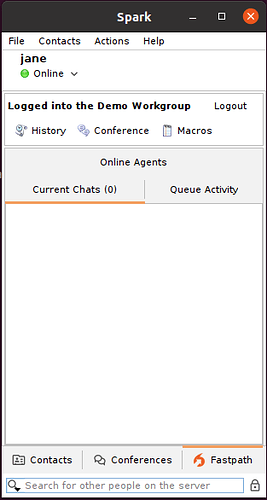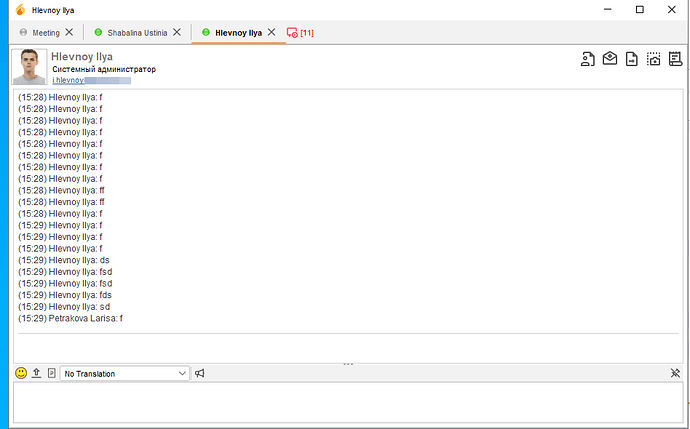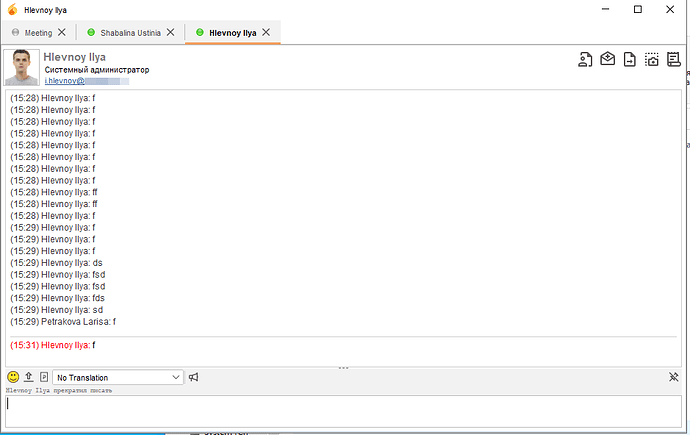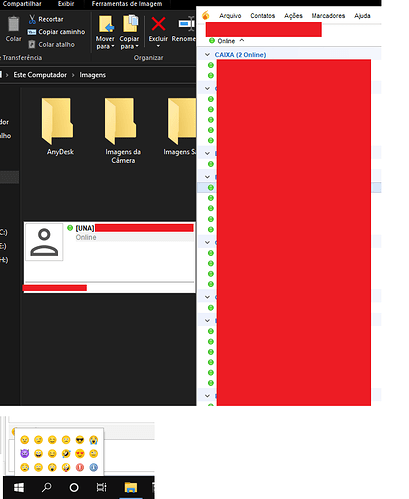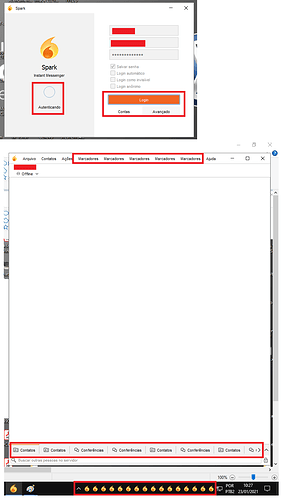Yes changed for theme consistency, back to regular tabs for now as we work on a solution for the unread messages indicator.
I’ve just tried the latest version of Spark for some unrelated testing. It is amazing what someone that knows what they’re doing can do. It is starting to look pretty impressive!
One thing that I noticed in this screen (and likely all screens that has tabs in more than one row): I initially thought that there were two tabs (Current Chats and Queue Activity). I missed the top tab (Online Agents). I’m not sure why exactly. Probably because there’s no border between the two rows, or any visual indication otherwise. It kind of looks like a title header this way. Can this be improved upon somehow (or am I being pedantic)?
@k33ptoo would it be possible to move the search bar to the top (perhaps inline with the users name or below it? The position of the search has always bothered me 
It can be improved, I have never encountered this window/tab called fastpath so I guess that is why I didn’t even notice, but for the tabs that is still a work in progress in terms of improvement.
Yes it is possible, I’ll try and put it up there and share, currently on a short break but I’ll be back sooner.
It is not easy to get that Fastpath tab to show up. You need Openfire server setup and Fastpath Service installed, default queue configured and your user added to a queue as an agent. When upon login you will get such tab as an agent.
I cant say this enough, but thank you for all you are doing. Your work is having a great impact. Take as long as a break as you need 
I’ll try and install fastpath, I have an existing server setup.
Thank you I appreciate.
I’ve been using Spark 2.9.5 for a week. Thank you very much for the new design.I don’t see any bugs.
Is the release coming soon? Or do you still want to change something?
Amos is on a break i believe. I think he wanted to work on scrolling tabs and going back to regular tabs was a temporary solution. I would also like to get input fields (hints) translatable. Now it is hardcoded in English. Not sure about new emoticons (it was reverted to old because of borders around new icons).
I have updated the code for scrollable tabs to be tested.
Latest build, with scrollable tabs https://bamboo.igniterealtime.org/browse/SPARK-NIGHTLY-1668/artifact/shared/Install4j-generated-media/
I received 11 messages, I accidentally closed the tab, but I still see the notification.
But if I write at least one more message, then the counter will be reset.
First of all I want to congratulate you for this incredible work with spark, today I have been using it for almost 7 years and I can say that it is the best xmpp client I have ever used and the only one that fit for my company.
I am testing this new theme I would like to contribute with my experience:
1 - When logging in, the login button does not disable, if you click again while connecting, the layout is duplicated.
2 - When hovering over a contact in the list of contacts, the panel with the quick information is showing on the side, if the spark is in full screen it does not appear.
3 - When clicking on emojis with the full screen, the check box appears behind the windows task bar, cutting the selection.
Tested on Windows 10.
Thank you for your feedback. Can you provide a screenshot of the issue with login button? I can’t reproduce it or maybe i don’t understand it.
I think this is unintentional, but kind of good that counter is not reset if you close the tab, so you know you missed something. But it should reset when you reopen the tab with the same contact. Although i’m not sure if this is possible as new tab maybe has new id then. So maybe it is easier to reset the counter if tab is closed.
Sorry if I was not clear about the problem with the login button.
When clicking on the Login button, the authentication process starts, but the button remains active and can be clicked, if the button is clicked again during the authentication in progress, the interface (buttons and tabs) is duplicated.
The solution is while spark is processing authentication, the login button must be disabled, as well as the other components of the screen.