I am running Openfire, Version: 4.6.0 with the latests Spark and I have Jingle Nodes installed and it shows a green checkmark showing I have a public IP. Why do the clients not show a call button?
Spark doesn’t have support for Jingles.
This worked for me 5 years ago, what changed?
Why did it get changed? Is there a solution for this?
I don’t know what version of Spark you specifically mean, maybe 2.6.3. It had a call function at some point. But it was broken by removing proprietary code from Spark and never fixed after that. Because Spark project almost doesn’t have active developers. Currently i think the only option is to use Pade Meetings plugin in Spark and i guess Pade or Ofmeet plugin in Openfire. But i haven’t tried this myself. You can see Pade button in chat window in the latest nightly builds of Spark. https://www.igniterealtime.org/downloads/nightly_spark.jsp
I have the Pade Meeting working fine but it is a external browser chat. I was hoping for this to work directly in the messenger like Yahoo voice chat kinda.
I mean something like here SparkMeet - Spark Plugin for Openfire Meetings You press Pade button in Spark chat window and another Spark window opens with a video chat (can be just audio).
That looks perfect. I am going to hunt down that plugin. Thank you will let u know.
You can find a link here and drop meet.jar into your plugins folder in Program files or your user’s Spark profile in AppData. It then will download the rest of files it requires SparkMeet (video chat using OpenFire w/ ofmeet.jar)
That file makes the messenger unstable and stops all the other plugins from loading.
Yeah, in previous versions of Spark it was making Spark to freeze until it is downloading. But it should be better in the next version. But as it is not released yet, you can’t do anything now for 2.9.4 or older. At least you can try it with the current nightly builds (it is included for 2.9.5). Just keep in mind that latest builds also have a GUI refresh, which is still work in progress.
or
I really like the new 2.9.5 wish it had a better file menu bar at top on the messenger but
I am sure that will get tweaked in the next version.
Works good, I cannot get the chat window to open in the messenger still. I’m using the windows jre version 2.9.5 but my friend was able to make a chat window open on his with his pc using the same version.
Getting closer to having the chat fully built in. I am loving this so far.
I want this to work totally without the need for a browser and this is starting to look great.
You can post your observations and suggestions about new look of Spark here Spark look and feel refresh
I think this menu bar is part of the new Flat theme. Not sure if much can be done about customizing this menu. Personally i don’t like that menu entries are in the titlebar itself instead of being on a separate line, but this is probably how it works on Windows 10. On Windows 7 menu still shows up on a second line.
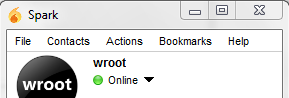
I don’t think this is a huge issue. Most users probably don’t use menu that much.
I have replied about Pade window issue in SparkMeet thread.
Interesting. It is not too bad of a problem. I will post the menu issue there.
I really do see a huge future with this Chat being built into the messenger. This is super awesome and very excited to see where this is going.
I have made a web rtc based one to one audio~video call using websocket and jingle. The solution worked perfectly in local network.
Next I have deployed the seolution in a server with public ip. Now when cliecked the “Jinge Nodes” Tab Its whowing me setup as attached screen shot.